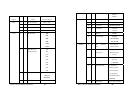BWS-136 User Manual_amend.doc - 13 -
Factory Default Settings
If you forget your BWS-136 settings, you use SW1 to reset Aport
to factory default settings. The factory default settings are:
IP Address: 192.168.16.10
Data Port: 4000
Telnet Port: 5001
Web Port: 80
Baud rate: 19200
Data Format: N,8,1 ( Parity, Data bits, Stop bits)
Flow Control: None
Interface: RS-232
BWS-136 User Manual_amend.doc - 14 -
Configure BWS-136
Aport 211 provides four ways to configure the settings. They are:
1. Java Configuration Utility
2. Web Configuration Utility
3. Serial Console
4. Telnet Console
To use the Java configuration utility software, you need to
install the Java 2 Platform, Standard Edition (J2SE) version
1.4.2 or later. J2SE is free and available at
http://java.sun.com