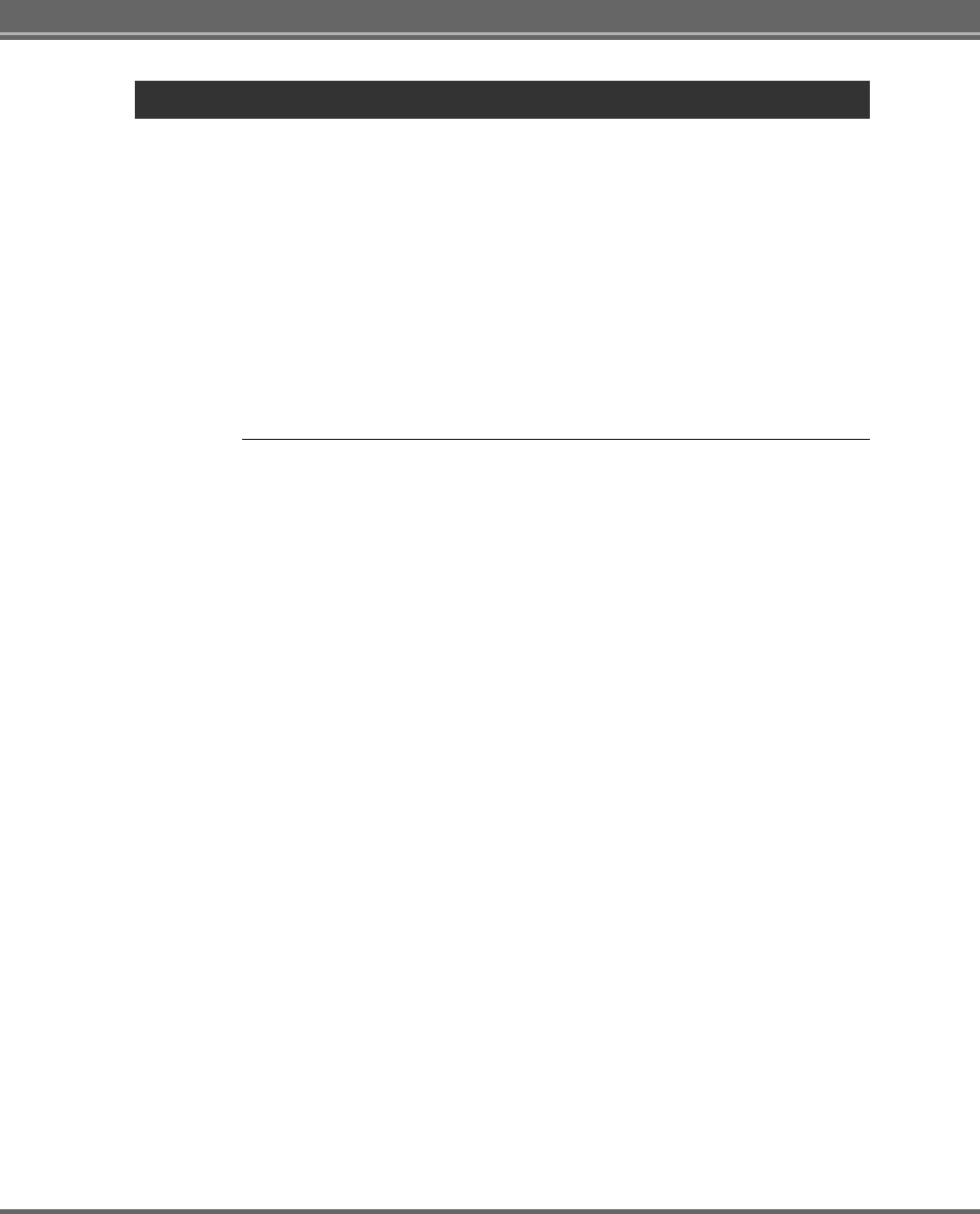
Various Printing Operations
36
Printing in Spot Color
Spot color printing is a unique feature of the MD-Series printers. Although most applica-
tions are not designed to handle spot color printing, the MD-5000 printer driver allows
you to select specific colors or color components that will be replaced by spot colors
such as metallic and white inks when printing. You can print with up to five spot colors
(or five spot colors plus black) from most applications that allow color specification.
Moreover, because metallic inks are opaque, metallic printing is unaffected by the color
of the underlying paper. As a result, you can print not only on colored paper but also on
black glossy surfaces or brightly colored surfaces (like those found in greeting cards).
When a white ink is used as undercoat, colored paper can be subjected to full color
printing. To provide a white undercoat, see "Undercoating with the White Ink Cartridge".
Types of Spot Color Printing
The following types of spot color printing are possible depending on the types of
ink cartridges used.
• Single Ink
Spot color printing using a single color.
• Multiple Inks
Spot color printing using 2 or more colors. Up to 3 spot colors plus black can
be used.
• Metallic & CMYK Inks
Full color printing and spot color printing can be combined in two ways, by
printing in Overlay mode or by printing all colors in one sequence.


















