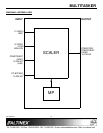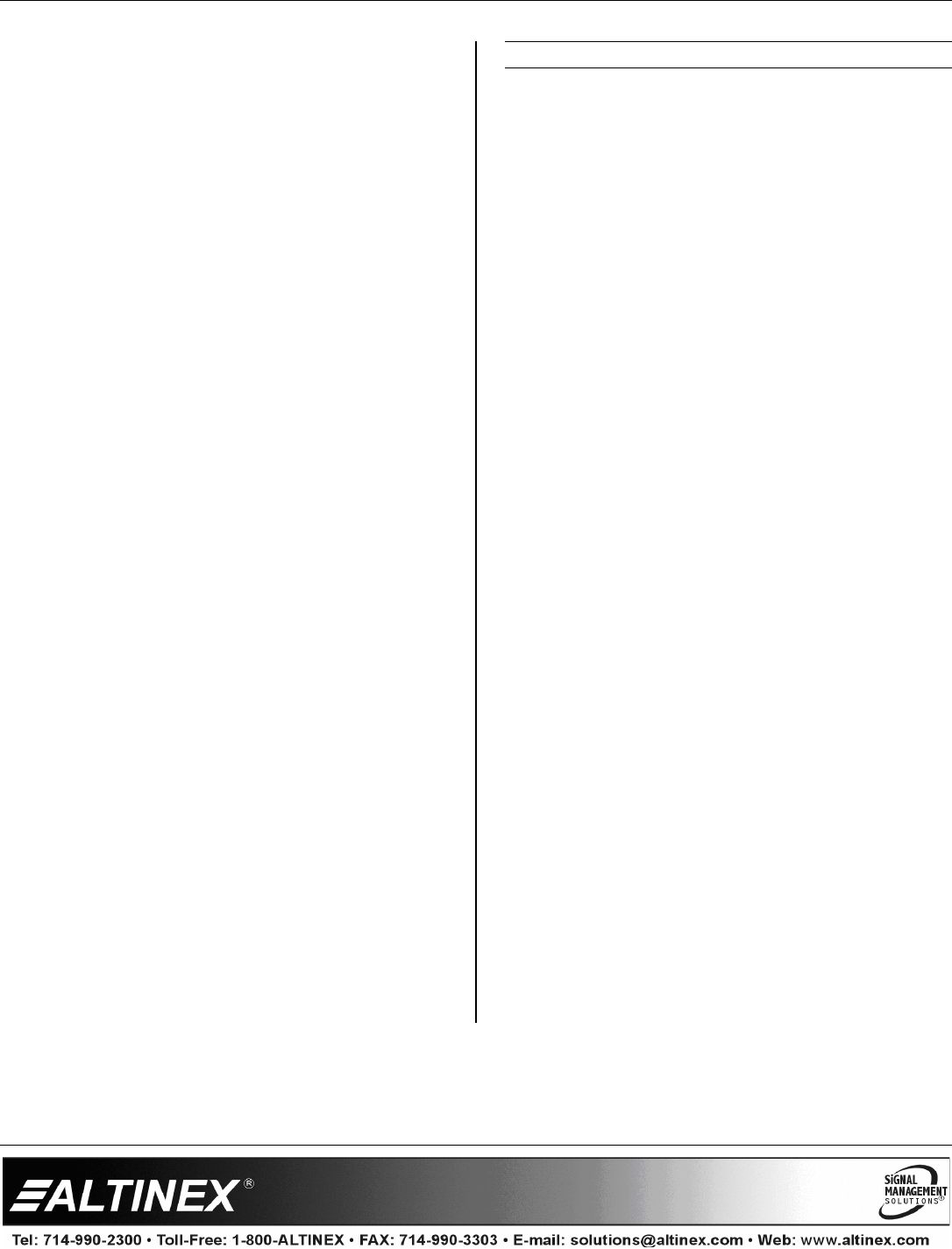
MULTITASKER
400-0394-007
11
10. [STA1]
This command enables automatic feedback
from the front panel. The command affects any
card with auto-feedback capability, not just the
MT106-103. The default at power on or reset is
STA0, off. For more details, see the [?Cn]
command definition.
Command Format: [STA1]
MT Card Model Number
VR Firmware Revision
RS Resolution
BR Brightness
CN Contrast
CL Color
SH Sharpness
HU Hue
CF Comb Filter
NR Noise Reduction
AR Aspect Ratio
FZ Freeze
Example 1:
Command = [MODER4C4]
Feedback = (RS04C04)
RS = Resolution
04 = 1280x1024
(settings are 00-09)
C04 = Card ID/slot number
Example 2:
Command = [MODEA1C4]
Feedback = (AR0C04)
AR = Aspect Ratio
0 = Wide 16:9 (1 = 4:3)
C04 = Card ID/slot number
11. [STA0]
This command disables automatic feedback
from the card and front panel. The command
affects any card with auto-feedback capability,
not just the MT106-103 card. The default at
power on or reset is STA0, OFF.
Command Format: [STA0]
CARD CONTROL
12. [IN]
This command selects the input port on the card
to be used as the source. The current image
properties, like brightness and color, do not
change when the input is selected.
Command Format: [INyCn]
y = Resolution (y = # from 0 to 3)
0 = S-Video
1 = Composite Video
2 = PC Bypass
3 = Component Video
Cn = Card ID (n = # from 1 to max slots)
Example:
Send the command [IN0C4] to select the
S-Video input.
13. [INR]
This command selects the input port on the card
to be used as the source and recalls its
previously saved settings.
Command Format: [INyRCn]
y = Resolution (y = # from 0 to 3)
0 = S-Video
1 = Composite Video
2 = PC Bypass
3 = Component Video
R = Recall video adjustment settings
Cn = Card ID (n = # from 1 to max slots)
Example:
Send the command [IN0RC4] to select the
S-Video input and recall the settings saved for
the S-Video input. For example, any changes
made to the brightness, hue etc. that were
saved will be recalled.