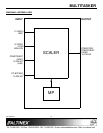MULTITASKER
400-0394-007
17
38. [RMG]
This command deletes one or all groups.
Command Format: [RMGk]
Gk = Group ID (k = # from 1-8, * for all)
Example:
Remove all cards from G52 by sending [RMG5].
The system will return the following feedback:
[G5=0]
Example 2:
Remove all cards from all groups, effectively
deleting all groups, by sending [RMG*]. The
system will return the following feedback:
G1-G8: EMPTY
39. [RD]
This command reads and then displays the
members in a group.
Command Format: [RDGk]
Gk = Group ID (k = # from 1-8)
Example:
C2, C4, and C6 make up G5. Read the member
data for G5 by sending the command [RDG5].
The system will return feedback as follows:
[G5=C2C4C6]
The feedback shows G5 and then the cards that
make up G5. In this case, G5 includes C2, C4,
and C6.
7.3 SUMMARY OF COMMANDS
Basic Commands
1) [C] Display card status
2) [CnS] Save card settings
3) [CLR] Restore saved settings
4) [FRESET] Reset to factory defaults
5) [VER] Display software version
6) [HELP] Display available commands
Feedback Commands
7) [FBD] Feedback delay
8) [?] Display system cards
9) [?C] Display card information
10) [STA1] Enable auto feedback
11) [STA0] Disable auto feedback
Card Control
12) [IN] Select input port
13) [INR] Select input and recall
14) [MODER] Set output resolution
15) [BRIGHTm] Set/select brightness
16) [BRIGHT] Display/select brightness
17) [CONTRm] Set/select contrast
18) [CONTR] Display/select contrast
19) [COLORm] Set/select color
20) [COLOR] Display/select color
21) [SHARPm] Set/select sharpness
22) [SHARP] Display/select sharpness
23) [HUEm] Set/select hue
24) [HUE] Display/select hue
25) [MODET] 3D comb filter
26) [MODEN] Noise reduction
27) [MODEA] Aspect ratio
28) [FREEZ] Freeze image
29) [ + ] Increment property by 1
30) [ - ] Decrement property by 1
ID Commands
31) [RSI] Reset Card IDs to defaults
32) [SIDn] Set all Card IDs
33) [SIDnCi] Set one Card ID
34) [SID+] Set all Card IDs to an offset
35) [RSN] Display card slot number