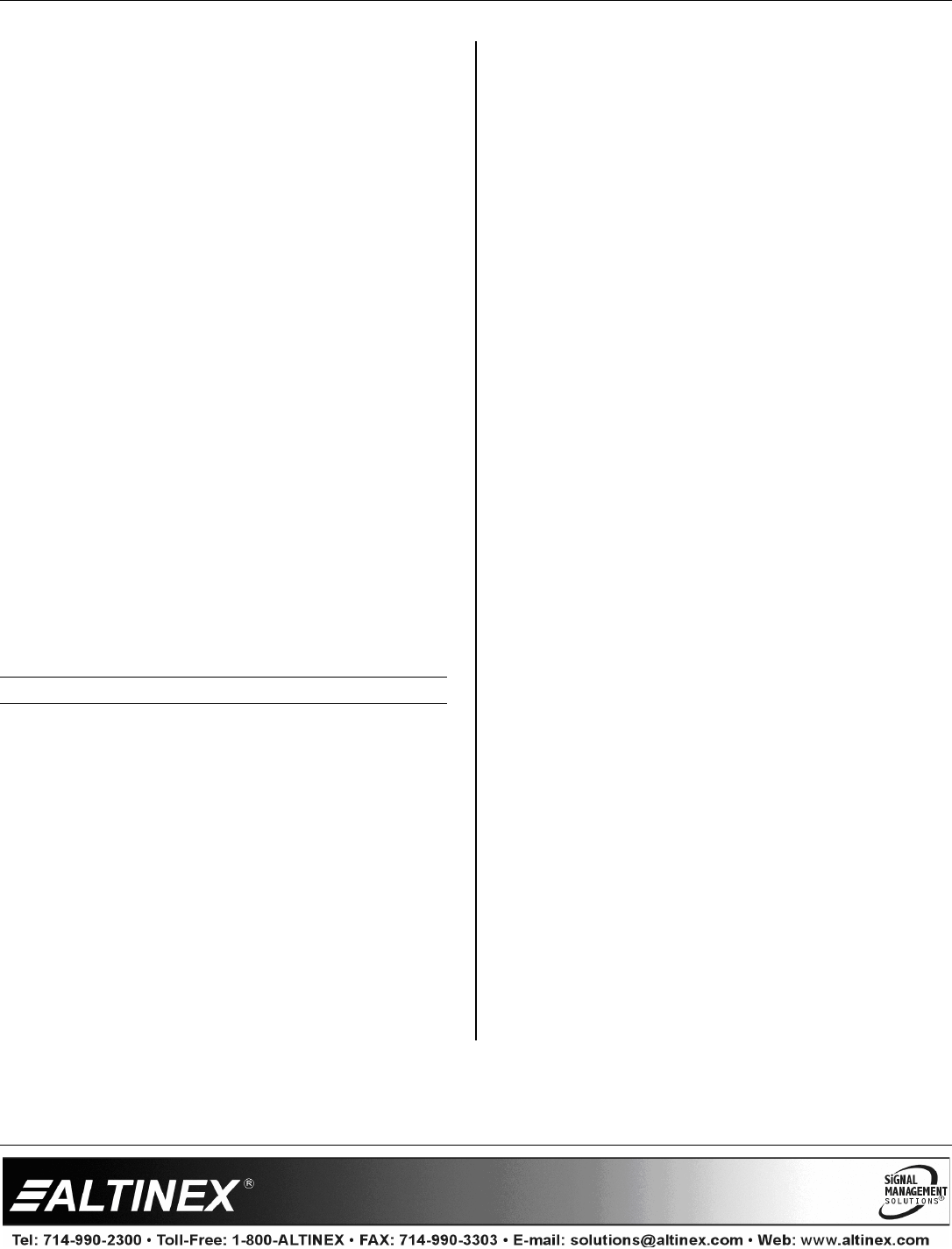
MULTITASKER
400-0197-006
10
6. [TEST]
This command performs a series of tests on the
internal memory of the card.
Command Format: [TESTCn]
Cn = Card ID (n = # from 1 to 99)
Example:
Test the internal memory of the MT110-103 in
slot 4 by sending [TESTC4]. The card will
respond with feedback similar to the following:
MEMORY IS GOOD
Otherwise, failures would be indicated in the
feedback from the card.
7. [HELP]
This command displays information available for
the MultiTasker interface commands.
Command Format: [HELPCn]
Cn = Card ID (n = # from 1 to max slots)
Example:
In order to display the RS-232 commands
available for the MT110-103 card in slot 4, send
the command [HELPC4]. The commands along
with a brief description will be displayed.
FEEDBACK CONTROL
The next commands are a function of both the card
and the front panel and allow flexibility over when
and how card information is displayed.
8. [FBD]
This command turns feedback delay on or off. It
is necessary when installing some newer cards
in older systems. If the system does not receive
all of the feedback from the card, the card may
be communicating too fast. This command will
slow down the card's communication rate.
Command Format: [FBDm]
m = Delay (0= no delay, 1= delay 100mS)
Example:
The command [HELPC4] is sent to the card in
slot 4. Some of the HELP file is displayed on the
screen, but most is missing. Send the command
[FBD1] to slow down the rate at which the card
sends feedback to the system.
9. [?]
This command displays general information
about a MultiTasker and its installed cards.
Command Format: [?Ui]
Ui = Unit ID (i = from 0 to 20)
Example:
A MultiTasker with unit ID 1 has a front panel
with part number MT101-101 and contains an
MT103-122, MT103-123, and MT110-103. Send
the command [?U1] and receive the following
feedback:
[(MT101-101U1)(MT103-122C01)
(MT103-123C02)(MT110-103C04)]
MT101-101U1 = Panel number/unit ID
MT103-122C01 = MT103-122 is in slot 1
MT103-123C02 = MT103-123 is in slot 2
MT110-103C04 = MT110-103 is in slot 4
10. [?C]
This command displays general information
about a card and its status.
Command Format: [?Cn]
Cn = Card ID (n = # from 1 to max slots)
Example:
The MT110-103 in slot 4 has Input 1 connected
to all outputs and all outputs are on. Send the
command [?C4] to receive feedback status
similar to the following.
[(MT110-103C04)(VR690-0152-011C04)
(ON11111111C04)(MA0101010101010101C04)
(MX8x8C04)(VO3232323232323232C04)
(MU0C04)]


















