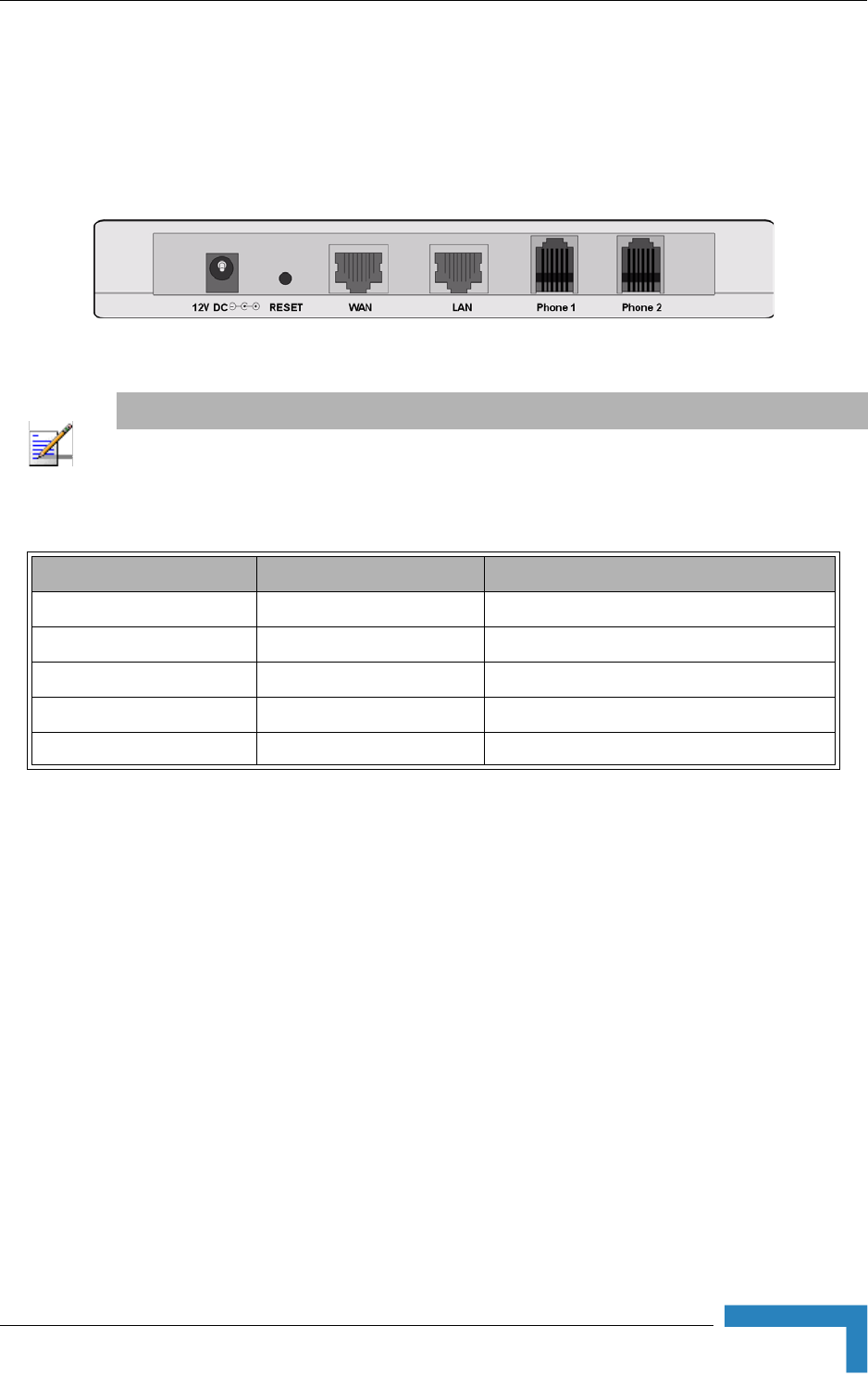
Front and Rear Panel Components
Voice Gateways System Manual 9
2.2 Front and Rear Panel Components
2.2.1 Connectors
2.2.2 Reset to Factory Default Configuration
Press down the RESET button on the back of the unit for at least 5 seconds to
reset all configurable parameters back to their original default values. After
releasing the RESET button, the PWR, WAN and LAN LEDs blink twice, indicating
proper operation. The affect on the selected IP parameters acquisition method
depends on the time the RESET button is held in the pressed position:
If the RESET button is pressed down for 5 to 10 seconds: The unit will use
DHCP to get the WAN IP parameters.
If the RESET button is pressed down for more than 10 seconds: The unit will
use the static (manually defined) WAN IP parameters (IP 192.168.254.254
Mask 255.255.255.0).
Figure 2-1: Voice Gateway VG-1D2V Back Panel
NOTE
The VG-1D1V has a single Phone connector.
Table 2-1: Voice Gateway Connectors
Name Connector Functionality
Phone 1 RJ-11 Connections to the user's telephones
Phone 2 (VG-1D2V only) RJ-11 Connections to the user's telephones
LAN 10/100Base-T (RJ-45) Connection to the user's data equipment
WAN 10/100Base-T (RJ-45) Connection to the SU-IDU
12 VDC DC power jack Connection to power supply


















