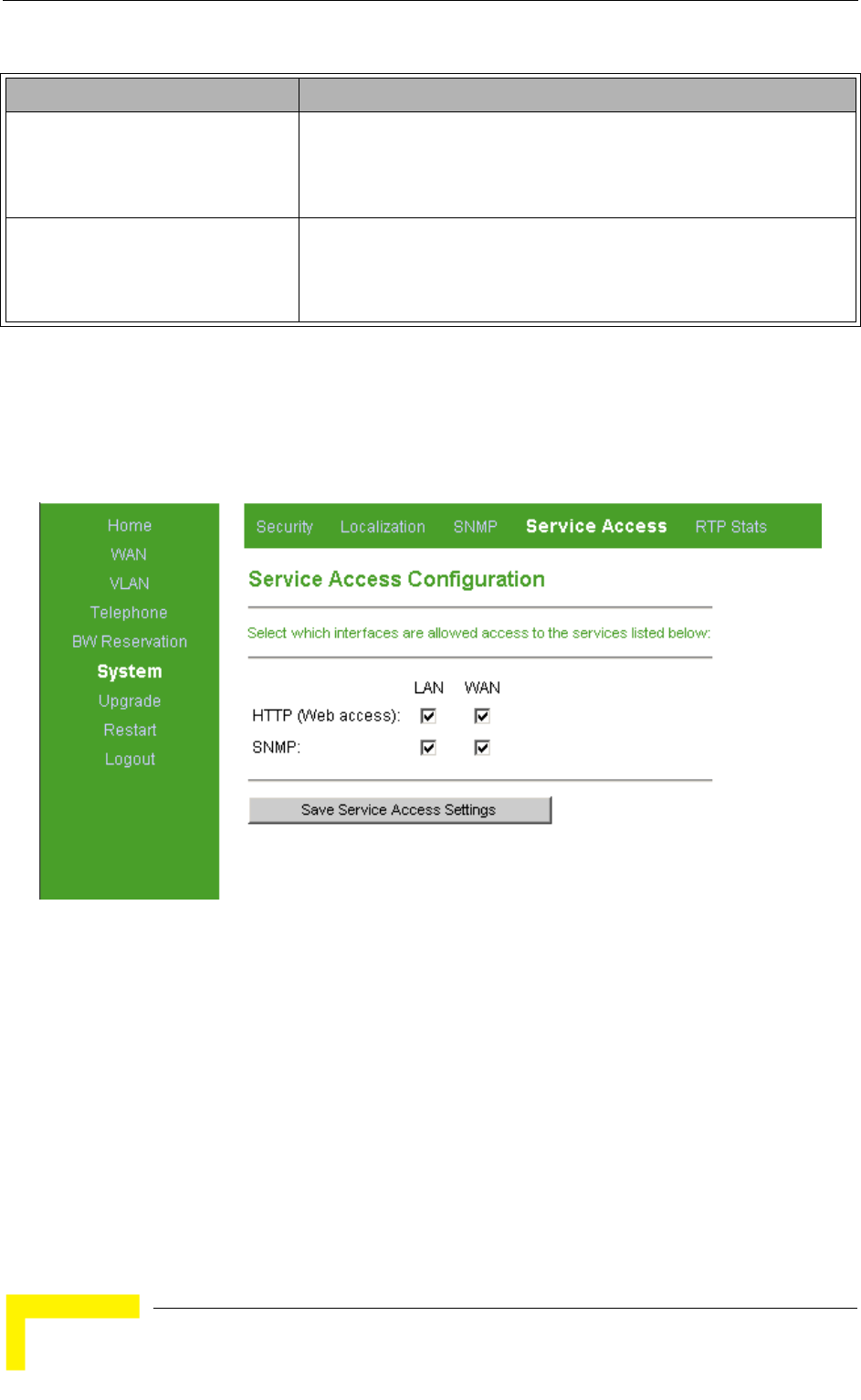
66 Operation
Chapter 3 - Using the Web Configuration Server
Click on the Save SNMP Settings button before leaving the page to save the new
settings. The new settings will be applied after restarting the unit.
3.9.4 Service Access Configuration Page
The Service Access Configuration page enables to enable/disable access to
various services. Access from each of the ports (LAN or WAN) using HTTP and/or
SNMP can be either enabled or disabled. The default for all options is enabled
(checked).
Click on the
Save Service Access Settings button before leaving the page to save
the new settings. The new settings will be applied after restarting the unit.
Read Community The read community string, up to 20 printable characters, case
sensitive.
Default string is public.
Write Community The write community string, up to 20 printable characters, case
sensitive.
Default string is private
Figure 3-24: Service Access Configuration Page
Table 3-16: SNMP Configuration Page Parameters
Parameter Description


















