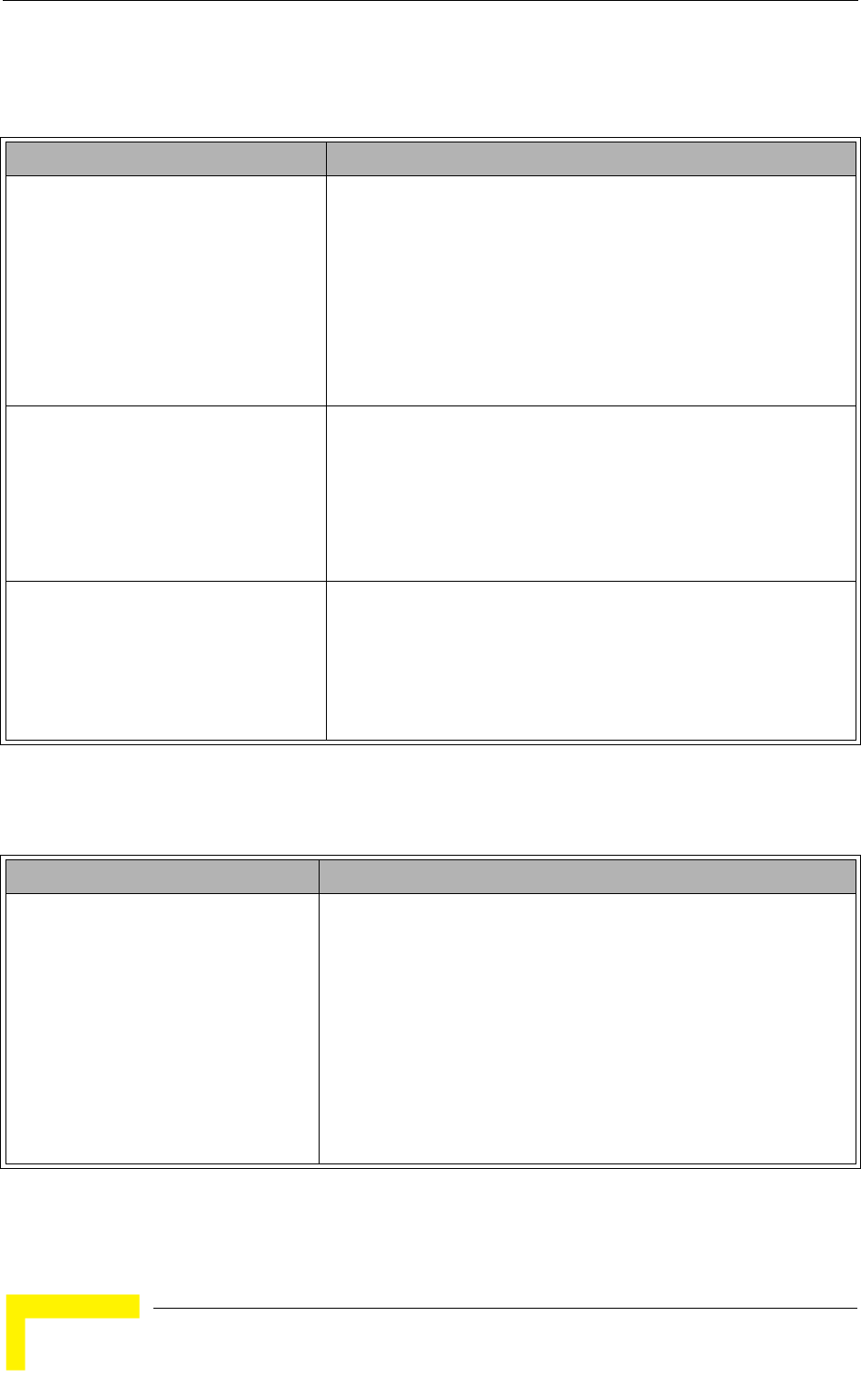
46 Operation
Chapter 3 - Using the Web Configuration Server
The jitter buffer options are common to both lines (if applicable):
The following settings are available for each line:
Table 3-7: Jitter Buffer Options
Parameter Description
Adaptive Jitter Buffer Maximum
Delay
The Voice Gateway uses a Jitter Buffer to eliminate jitter
effects. The size of the buffer changes dynamically to reflect
actual jitter conditions. The Adaptive Jitter Buffer Maximum
Delay defines the maximum size that is available for the jitter
buffer (the larger the size, the greater the potential delay).
The range is from 100 to 300 milliseconds.
The default duration is 100 milliseconds.
Fixed Jitter Buffer When using fax only, it is recommended to use a fixed jitter
buffer. The fixed jitter buffer may affect voice conversation
performance.
The range is from 100 to 300 milliseconds.
The default duration is 40 milliseconds.
Automatically switch to Fixed Jitter
Buffer
Select this option in order to use both fax and voice. The Voice
Gateway automatically switches to the configured Fixed Jitter
Buffer upon detecting a fax/modem tone.
Faxes can be transmitted when Codec G.711 or T38 are
selected.
Table 3-8: Codecs and Fax Configuration Parameters
Parameter Description
Codec The Codec check boxes identify which codecs are used.
By default all three codecs are selected (checked).
NOTE: G 729 with Annex A is implemented in the Voice
Gateway. It enables communication with devices using either
G729 with Annex A or G729 with Annex A and Annex B. It is not
possible to communicate with devices using G729 with Annex B
only.
For each Codec in use, the following can be configured:


















