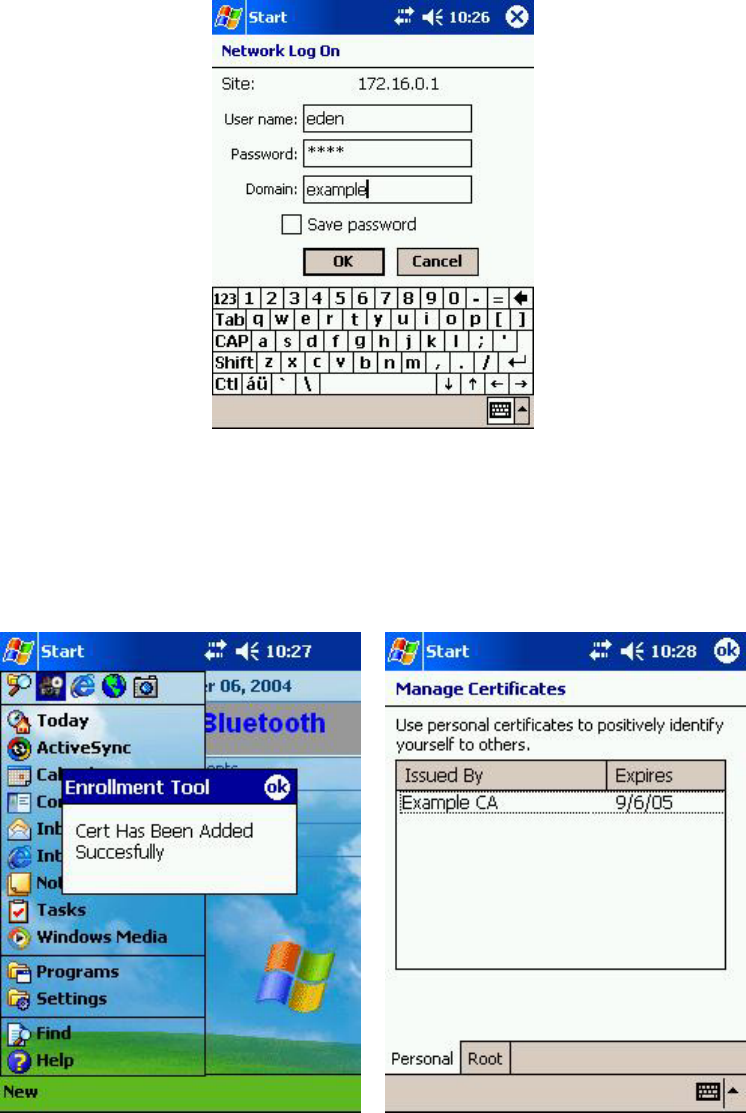
F. Enter the User, Password, and Server information as supplied by your
network administrator. Tap OK.
G. The program will generate a private key, stores it in its certificate store. It
also generates a CSR and submits it to the Windows 2000/2003 server.
H. The certificate gets issued. ENROLL.EXE should report "Cert Has Been
Added Successfully". If you go to Settings → System → Certificates, the
certificate should be listed. The root certificate should also be listed in the
Root store.
I. Disconnect the Pocket PC from the host PC.


















