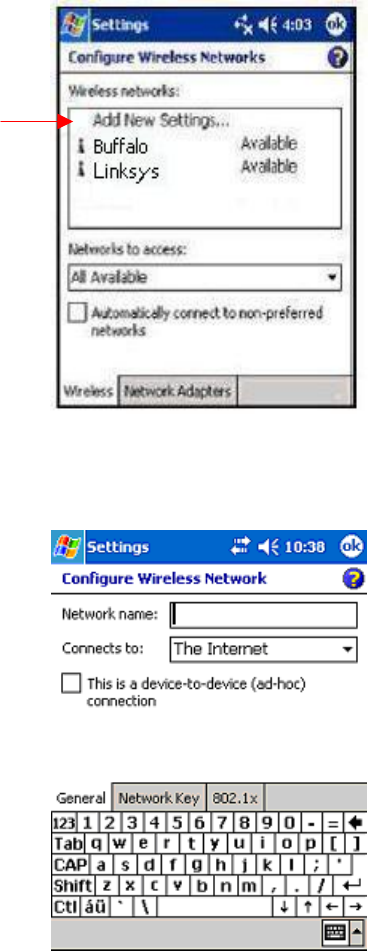
Tap
Add New
Settings…
3. In the General screen, enter the Network name (ESSID/SSID). Note
that this name is case-sensitive. Select whether you want to connect to
The Internet or Work.
Note: In most cases, you should select The Internet. If your network has a
VPN/proxy server, refer to the Windows Mobile 2003 manual for instructions.
4. Setup the security for your network.
■ 802.1x Network
Tap on the Authentication tab. Enter the following:


















