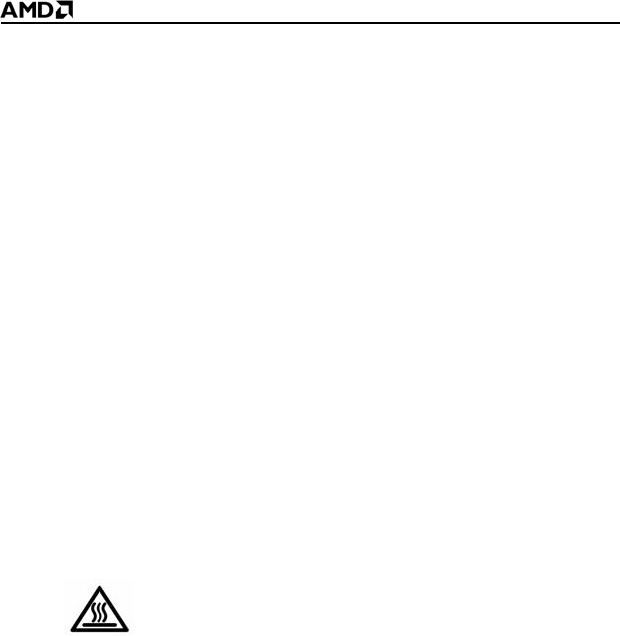
5
Install the Graphics Card
1 Make sure the computer, monitor, and other peripheral devices are
off.
2 Unplug the computer power cord and disconnect cables from the back
of the computer.
Caution! To avoid possible damage to the motherboard, wait
approximately 20 seconds after unplugging the power cord before
disconnecting a peripheral or removing a component from the
motherboard.
3 Remove the computer cover.
If necessary, consult the computer manual for help removing the
cover.
Caution! To avoid possible damage to the computer components,
discharge your body’s static electricity by touching the power supply
case or the metal surface of the computer chassis.
4 Remove any existing graphics cards from the computer.
Warning! Some graphics cards can get hot while
operating. Wait about five minutes after turning off the
computer before touching the card.
5 Locate the appropriate slot for the graphics card and, if necessary,
remove the metal back-plate cover.
Note: High-performance graphics cards require good airflow to
prevent overheating. Ensure adequate airflow around the card.
6 Align the graphics card with the slot and press it in firmly until the
card is fully seated.
7 Fasten the graphics card securely.
8 Make sure the cables are not interfering with anything inside the
computer (for example, a cooling fan) and then replace the computer
cover.
9 Reconnect any cables you have disconnected, connect the monitors,
and then plug in the computer and monitor power cords.


















