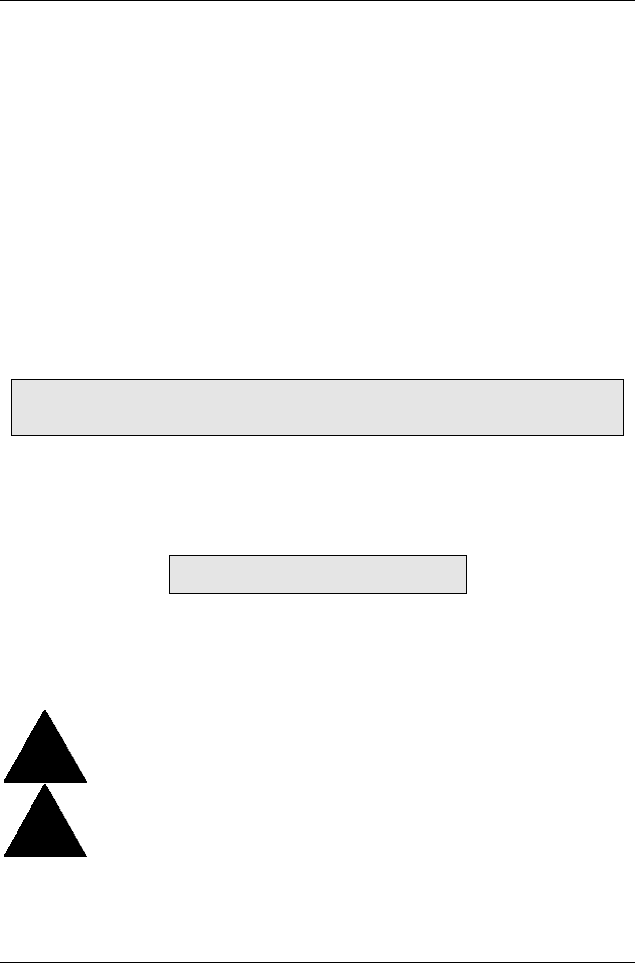
Raid Introduction
60
3. Press <Ctrl-Y> to save the disk array information. Depending on the array type selected,
the following scenarios will take place:
a) If choosing a Striping array, the initial Define Array Menu screen will appear with the
arrays defined. From there you may ESC to exit and return to the Main Menu of
FastBuild.
b) If you selected a Mirroring array for two drives, there is an additional window that
appears as described in order to create the array. To do this you will use either two
brand new drives, or one drive that contains existing data that you wish to mirror.
Creating A Mirrored Array Using New Drives
As described in the Drive Assignments Option section above, if you selected a mirroring array
and wish to use two new assigned drives, follow the directions here.
1. After assigning new drives to a Mirroring array and saving the information with <Ctrl-Y>,
the window below will appear.
Do you want the disk image to be duplicated to another? (Yes/No)
Y - Create and Duplicate
N - Create Only
2. Press “N” for the Create Only option.
3. A window will appear almost immediately confirming that your Security array has been
created. Press any key to reboot the system
Array has been created.
<Press Any Key to Reboot>
Adding Fault Tolerance to an Existing Drive
This motherboard will create a mirrored array using an existing system drive with data. You must
assign the existing drive and another drive of same or larger capacity to the Mirroring array. The
BIOS will send the existing data to the new blank drive.
WARNING: Backup any necessary data before proceeding. Failure to follow this
accepted PC practice could result in data loss.
WARNING: If you wish to include your current bootable drive using the Windows
NT 4.x or Windows 2000 operating system as part of a bootable Mirrored (RAID
1) array on your system, do NOT connect the hard drive to the system controller
yet. You MUST install the Windows NT4 or 2000 driver software first (see Raid
Manual of the TUCD) to this drive while it is still attached to your existing hard drive controller.
For all other Operating Systems, proceed here.


















