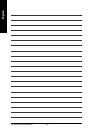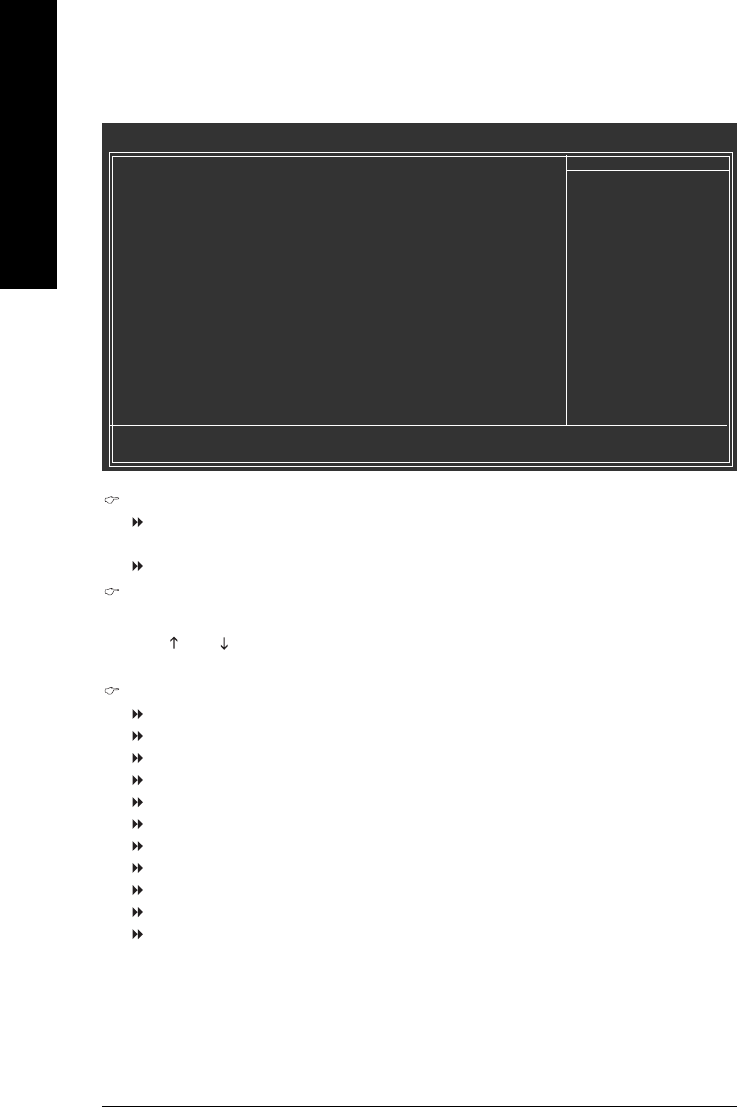
GA-MA69VM-S2 Motherboard - 34 -
English
2-2 Advanced BIOS Features
AMD K8 Cool&Quiet control
Auto AMD Cool'n'Quiet driver manages clock and VID to best serve the thermal,
performance and power requirements. (Default value)
Disabled Disable this function.
Hard Disk Boot Priority
Select boot sequence for onboard(or add-on cards) SCSI, RAID, etc.
Use < > or < > to select a device, then press<+> to move it up, or <-> to move it down the list.
Press <ESC> to exit this menu.
First / Second / Third Boot Device
Floppy Select your boot device priority by Floppy.
LS120 Select your boot device priority by LS120.
Hard Disk Select your boot device priority by Hard Disk.
CDROM Select your boot device priority by CDROM.
ZIP Select your boot device priority by ZIP.
USB-FDD Select your boot device priority by USB-FDD.
USB-ZIP Select your boot device priority by USB-ZIP.
USB-CDROM Select your boot device priority by USB-CDROM.
USB-HDD Select your boot device priority by USB-HDD.
Legacy LAN Select your boot device priority by Legacy LAN.
Disabled Disable this function.
CMOS Setup Utility-Copyright (C) 1984-2007 Award Software
Advanced BIOS Features
AMD K8 Cool&Quiet control [Auto]
` Hard Disk Boot Priority [Press Enter]
First Boot Device [Floppy]
Second Boot Device [Hard Disk]
Third Boot Device [CDROM]
Boot Up Floopy Seek [Disabled]
Password Check [Setup]
HDD S.M.A.R.T. Capability [Disabled]
Init Display First [PCI Slot]
x Surroundview Disabled
Internal Graphics Mode [Auto]
Frame Buffer Size [Auto]
Current UMA Size 64 MB
Item Help
Menu Level`
KLJI: Move Enter: Select +/-/PU/PD: Value F10: Save ESC: Exit F1: General Help
F5: Previous Values F6: Fail-Safe Defaults F7: Optimized Defaults