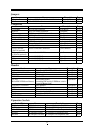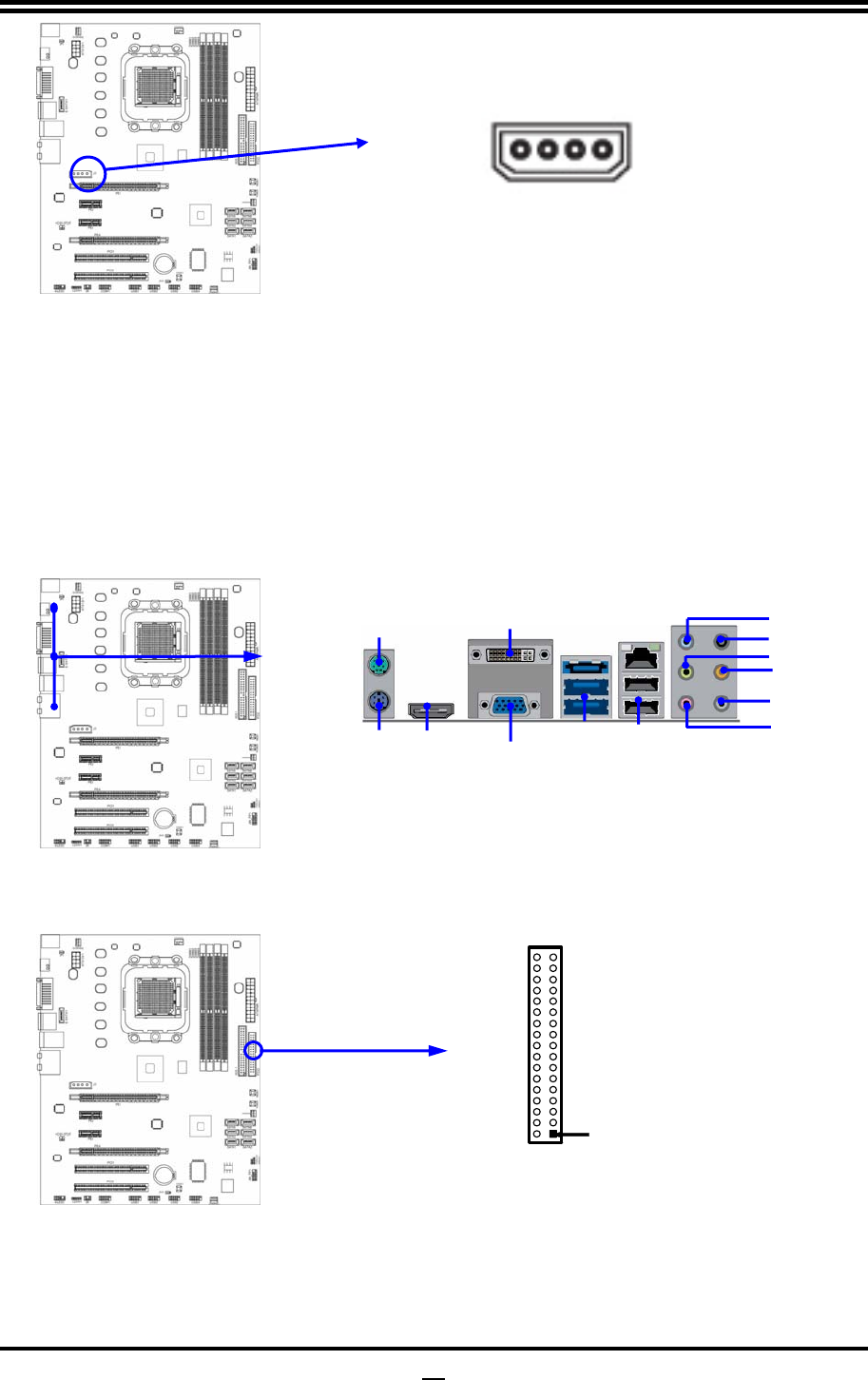
14
(7) Audio Line-In,
Lin
-Out, MIC, RS-Out, CS-Out,SS-Out connector :
J1
These Connectors are 6 Phone-Jack for LINE-OUT, LINE-IN, MIC, RS-Out, CS-Out
SS-Out audio connections.
Line-in : (BLUE)
Audio input to sound chip
Line-out : (GREEN)
Audio output to speaker
MIC : (PINK)
Microphone Connector
RS-OUT : (BLACK)
Rear-Surround audio output
CS-OUT : (ORANGE)
Center/ Subwoofer audio output
SS-OUT: (GRAY)
Side-Surround audio output
(8) Floppy drive Connector (34-pin block): FDD
This connector supports the provided floppy drive ribbon cable. After connecting the
single plug end to motherboard, connect the two plugs at other end to the floppy drives.
Floppy Drive Connector
Pin 1
FDD
(9) Primary IDE Connector (40-pin block): IDE1
This connector supports the provided IDE hard disk ribbon cable. After connecting the
single plug end to motherboard, connect the two plugs at other end to your hard disk(s).
If you install two hard disks, you must configure the second drive to Slave mode by
USB
USB
PS/2 Mouse
PS/2 Keyboard
RS-Out
Line-OU
CS-Out
SS-Out
MIC-IN
VG
A
Co
nn
ecto
r
DVI Connector
Line-IN
HDMI