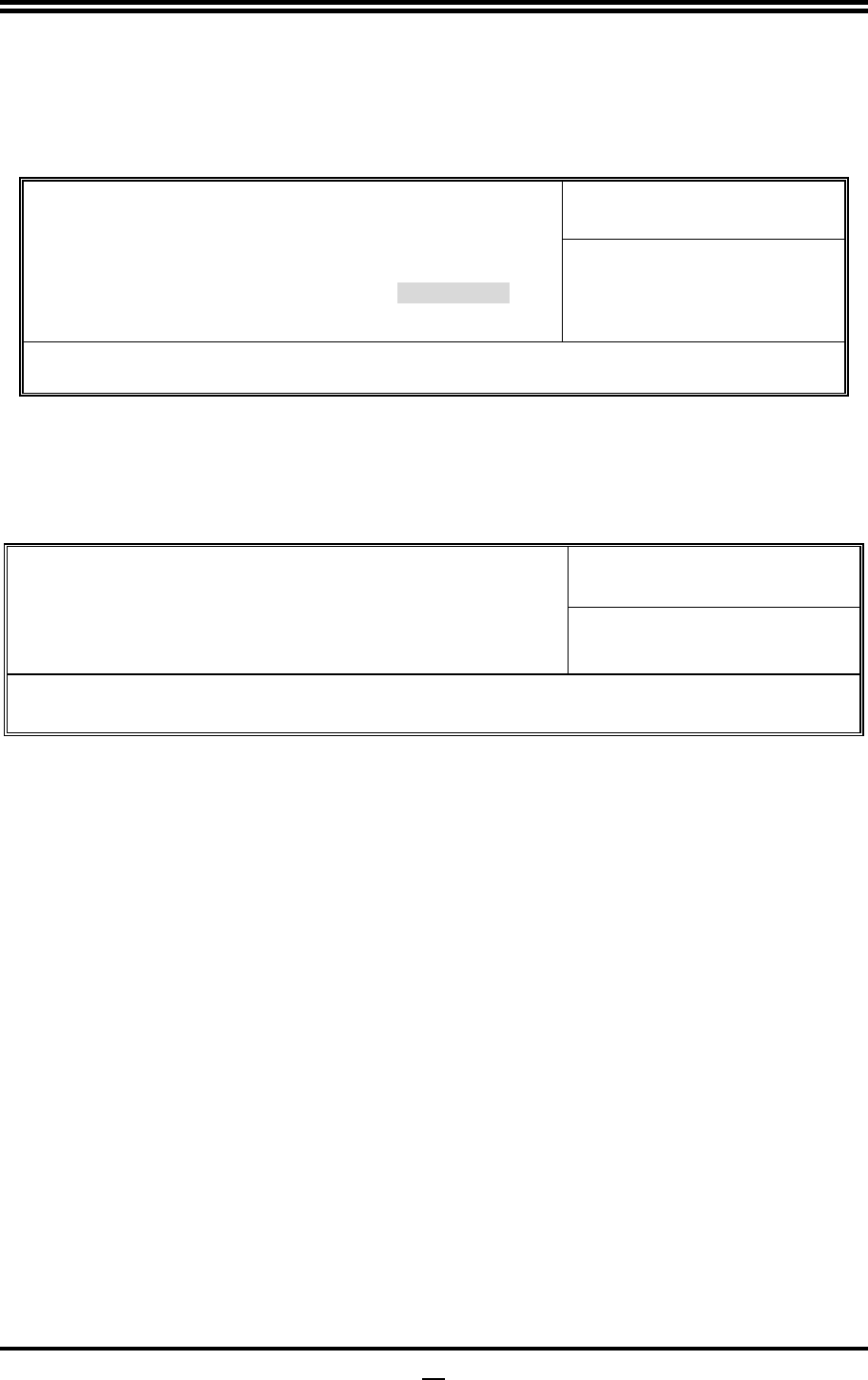
2
7
3-7 Integrated Peripherals
Phoenix – AwardBIOS CMOS Setup Utility
Integrated Peripherals
Item Help
CMIX-SB750 Revision 2.5.0
Superio Function Setup Press Enter
South onchip PCI Device Press Enter
South Onchip IDE Device Press Enter
South Onchip SATA Device Press Enter
Menu Level >
↑↓→←
Move Enter: Select +/-/PU/PD: Value F10:Save ESC: Exit F1:General Help
F5:Previous Values F6:Optimized Defaults F7:Standard Defaults
3-7-1 Super IO Device
Phoenix – AwardBIOS CMOS Setup Utility
Super IO Function Setup
Item Help
Onboard FDC Controller Enabled
Onboard Serial Port 1 3F8/IRQ4
UART Mode Select IrDA
* Irda Duplex Mode Half
PWROM After PWR-Fail [OFF]
Menu Level >>
↑↓→←
Move Enter:Select +/-/PU/PD:Value F10:Save ESC:Exit F1:General Help
F5:Previous Values F6:Optimized Defaults F7:Standard Defaults
Onboard FDC Controller
Select Enabled if your system has a floppy disk controller (FDD) installed on the system
board and you wish to use it. If you install add-on FDC or the system has no floppy drive,
select Disabled in this field. The settings are: Enabled and Disabled.
Onboard Serial Port2
Select an address and corresponding interrupt for the first and the second serial ports. The
settings are: 3F8/IRQ4, 2E8/IRQ3, 3E8/IRQ4, 2F8/IRQ3, Disabled, Auto.
UART Mode Select
This item allows you to determine which InfraRed(IR) function of the onboard I/O chip, this
functions uses.
IrDA Duplex Mode
This field is available when UART Mode is set to either ASKIR or IrDA. This item enables
you to determine the infrared function of the onboard infrared chip. The options are Full and
Half (default). Full-duplex means that you can transmit and send information simultaneously.
Half-duplex is the transmission of data in both directions , but only one direction at a time.
Onboard Parallel Port
There is a built-in parallel port on the on-board Super I/O chipset that Provides Standard, ECP,
and EPP features. It has the following option:
Disabled
(3BCH/IRQ7)/
Line Printer port 0
(278H/IRQ5)/
Line Printer port 2


















