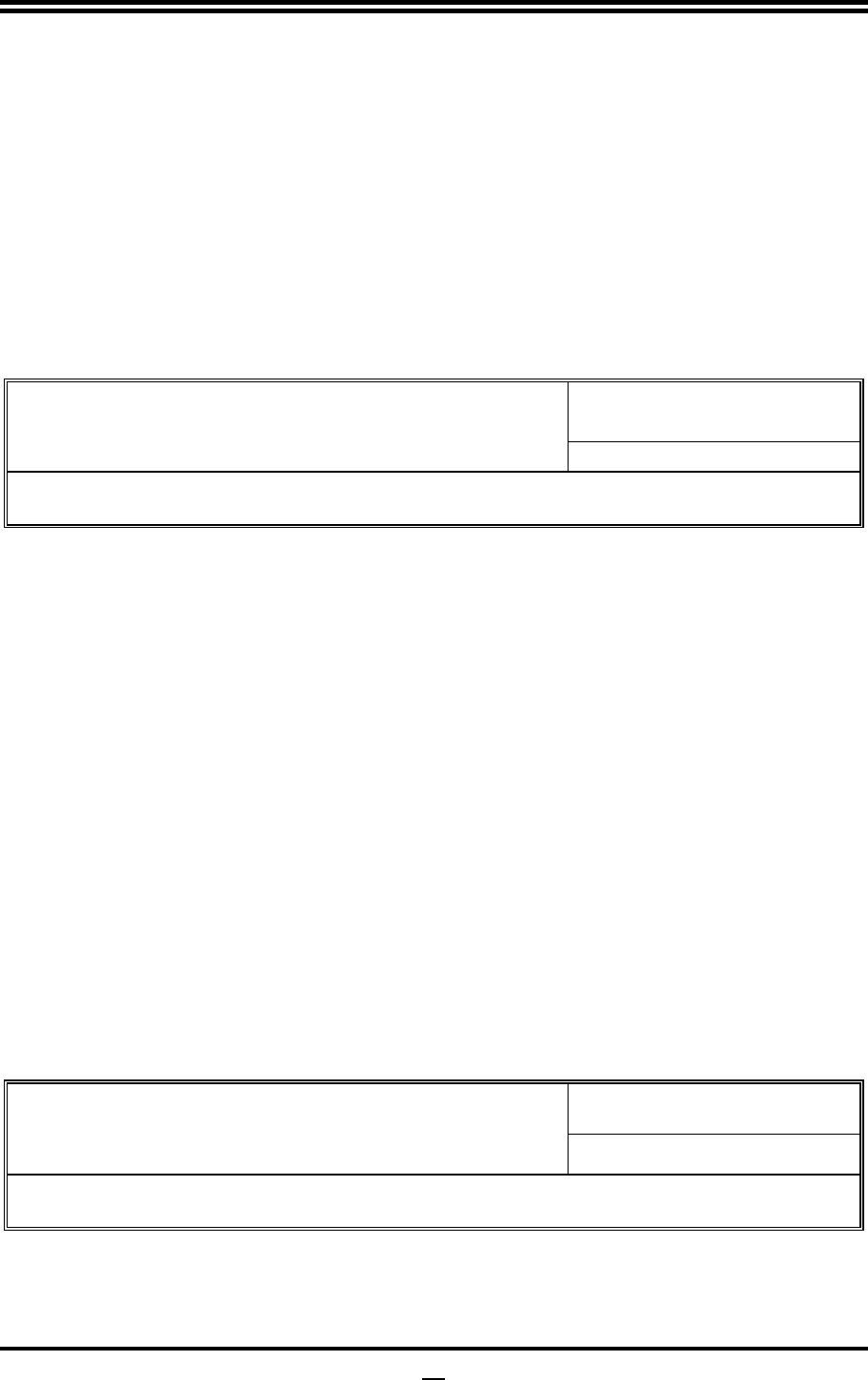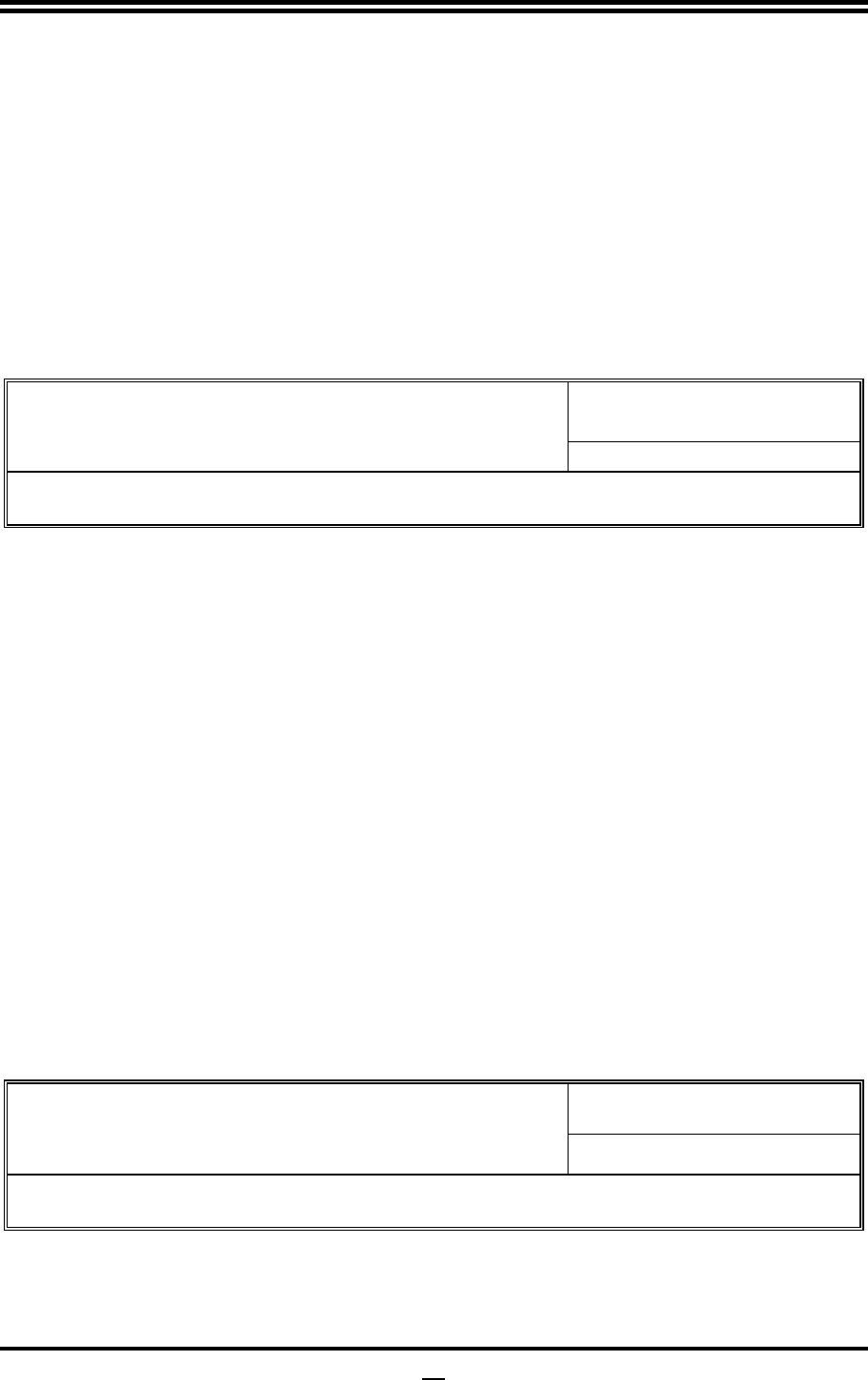
3
This field let’s you insert a timing delay between the CAS and RAS strobe signals, used when
DRAM is written to, read from, or refreshed. Fast gives faster performance; and Slow gives
more stable performance. This field applies only when synchronous DRAM is installed in
the system.
Row Precharge Time
If an insufficient number of cycles is allowed for the RAS to accumulate its charge before
DRAM refresh, the refresh may be incomplete and the DRAM may fail to retain date. Fast
gives faster performance; and Slow gives more stable performance. This field applies only
when synchronous DRAM is installed in the system.
3-12 Thermal Throttling Options
Phoenix – AwardBIOS CMOS Setup Utility
tions
Item Help
CPU Thermal-Throttling Disabled
CPU Throttling Temp 70
CPU Throttling Duty 50%
Menu Level
↑↓→←
Move Enter:Select +/-/PU/PD:Value F10:Save ESC:Exit F1:General Help
F5:Previous Values F6:Optimized Defaults F7:Standard Defaults
3-13 Load Fail-Safe Defaults
Load Fail-Safe Defaults
When you press <Enter> on this item, you get a confirmation dialog box with a message
similar to:
Load Fail-Safe Defaults (Y/N)? N
Pressing <Y> loads the default values that are factory settings for stable performance system
operations.
3-14 Load Optimized Defaults
Load Optimized Defaults
When you press <Enter> on this item, you get a confirmation dialog box with a message
similar to:
Load Optimized Defaults (Y/N)? N
Pressing <Y> loads the default values that are factory settings for optimal performance
system operations.
3-15 Password Settings
Phoenix – AwardBIOS CMOS Setup Utility
Password Settings
Item Help
Set Supervisor Password Press Enter
Set User Password Press Enter
Menu Level >
↑↓→←
Move Enter:Select +/-/PU/PD:Value F10:Save ESC:Exit F1:General Help
F5:Previous Values F6:Optimized Defaults F7:Standard Defaults
You can set either supervisor or user password, or both of them. The differences are:
Can enter and change the options of the setup menus.
User password: Can only enter but do not have the right to change the options of the
setup menus. When you select this function, the following message will appear at the