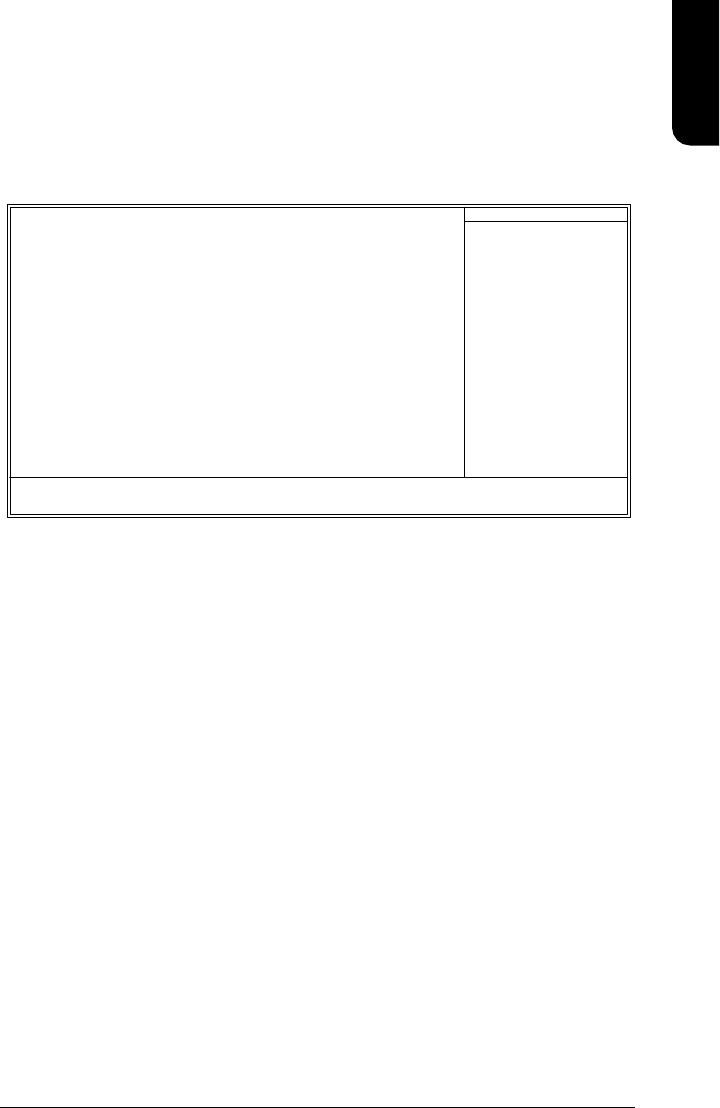
English
15
n IDE1 Conductor Cable
Allows user to select the type of IDE1 conductor cable. Prior to selecting the setting,
please make sure that the IDE device and cables support the desired setting.
Options: Auto, ATA66/100, ATA33 (default:Auto)
n IDE2 Conductor Cable
Allows user to select the type of IDE2 conductor cable. Prior to selecting the setting,
please make sure that the IDE device and cables support the desired setting.
Options: Auto, ATA66/100, ATA33 (default:Auto)
n On-Chip Primary PCI IDE
Allows the user to enable or disable the first onboard IDE channel.
(default:Enabled)
n On-Chip Secondary PCI IDE
Allows the user to enable or disable the second onboard IDE channel.
(default:Enabled)
n AC97 Audio
Allows the user to use the onboard AC97 audio (default:Enabled)
n Onboard LAN device
Allows the user to enable or disable the onboard LAN (default:Enabled)
n USB Controller
Allows the user to enable or disable the onboard USB2.0 controller. (default:Enabled)
3.4. Integrated Peripherals
ø This menu allows you to control the various ports of the computer such as IDE, SATA,
USB, IEEE1394, COM port, LPT port, AC97 audio, etc.
CMOS Setup Utility-Copyright (C) 1984-2004 Award Software
Integrated Peripherals
IDE1 Conductor Cable [Auto]
IDE2 Conductor Cable [Auto]
On-Chip Primary PCI IDE [Enabled]
On-Chip Secondary PCI IDE [Enabled]
AC97 Audio [Enabled]
Onboard LAN device [Enabled]
USB Controller [Enabled]
USB Legacy Support [Disabled]
Onboard Serial Port 1 [3F8/IRQ4]
Onboard Serial Port 2 [2F8/IRQ3]
Onboard Parallel Port [378/IRQ7]
Parallel Port Mode [SPP]
x ECP Mode Use DMA 3
Item Help
Menu Level}
[Auto]
Auto-detect IDE
cable type
[ATA66/100/133]
Set conductor cable
to ATA66/100/133 (80
pins)
[ATA33]
Set conductor cable
to ATA33 (40 pins)
higf: Move Enter: Select +/-/PU/PD: Value F10: Save ESC: Exit F1: General Help
F5: Previous Values F6: Fail-Save Default F7: Optimized Defaults


















