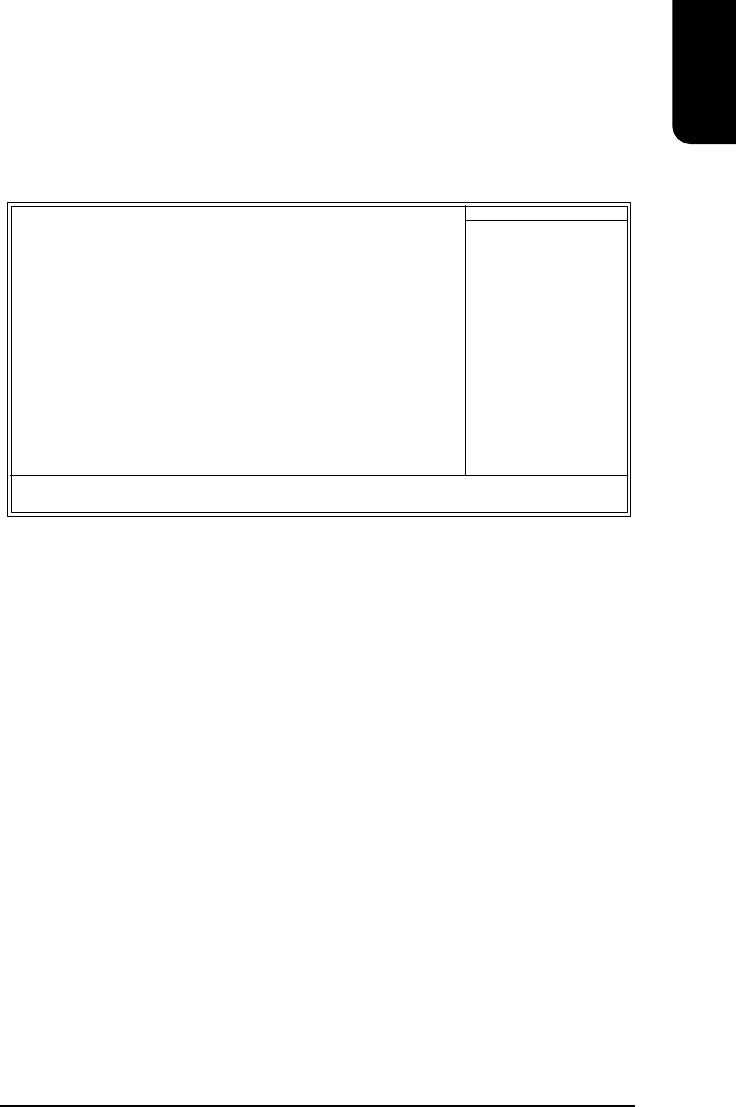
English
15
n OnChip IDE Channel 0
Allows the user to enable or disable the first onboard IDE channel (default:Enabled)
n OnChip IDE Channel 1
Allows the user to enable or disable the second onboard IDE channel (default:Enabled)
n AC97 Audio
Allows the user to use the onboard AC97 audio (default:Auto)
n USB 1.1 Controller
Allows the user to enable or disable the onboard USB 1.1 (default:Enabled)
n USB 2.0 Controller
Allows the user to enable or disable the onboard USB2.0 (default:Enabled)
n USB Keyboard Support
Allows user to use a USB-based keyboard (Enable if you are using a USB keyboard,
otherwise Disable) (default:Disabled)
n USB Mouse Support
Allows user to use a USB-based mouse (Enable if you are using a USB mouse, otherwise
Disable) (default:Disabled)
n Onboard H/W LAN
Allows the user to enable or disable the onboard LAN (default:Enabled)
n Onboard LAN Boot ROM
Allows user to enable or disable booting from a network drive (default:Disabled)
3.4. Integrated Peripherals
ø This menu allows you to control the various ports of the computer such as IDE, SATA,
USB, IEEE1394, COM port, LPT port, AC97 audio, etc.
CMOS Setup Utility-Copyright (C) 1984-2004 Award Software
Integrated Peripherals
OnChip IDE Channel0 [Enabled]
OnChip IDE Channel1 [Enabled]
AC97 Audio [Auto]
USB 1.1 Controller [Enabled]
USB 2.0 Controller [Enabled]
USB Keyboard Support [Disabled]
USB Mouse Support [Disabled]
Onboard H/W LAN [Enabled]
Onboard LAN Boot ROM [Disabled]
Onboard Serial Port 1 [3F8/IRQ4]
Onboard Serial Port 2 [2F8/IRQ3]
Onboard Parallel Port [378/IRQ7]
Parallel Port Mode [SPP]
Game Port Address [201]
Midi Port Address [Disabled]
x Midi Port IRQ 5
Item Help
Menu Level}
If a hard disk
controller card is
used, set at Disabled
[Enabled]
Enable onboard IDE
channel
[Disabled]
Disable onboard IDE
channel
higf: Move Enter: Select +/-/PU/PD: Value F10: Save ESC: Exit F1: General Help
F5: Previous Values F6: Fail-Save Default F7: Optimized Defaults


















