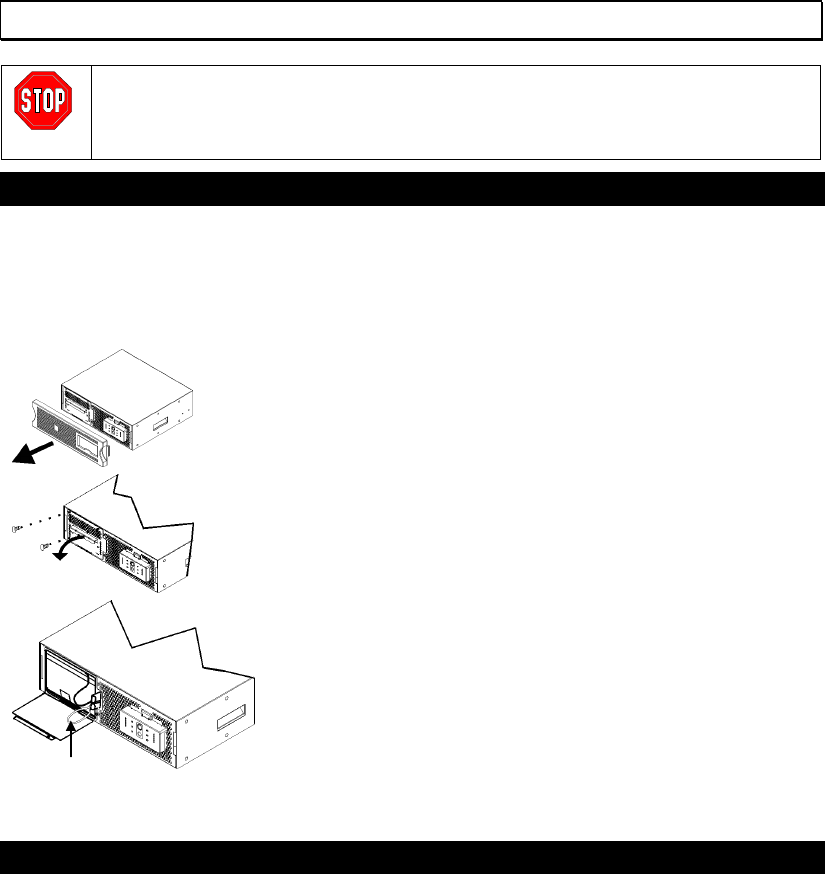
16
5: TRANSPORTING YOUR SMART-UPS
Always DISCONNECT THE BATTERY before shipping in compliance with U.S.
Department of Transportation (DOT) regulations.
The battery may remain in the UPS; it does not have to be removed.
DISCONNECTING THE BATTERY FOR TRANSPORT
The battery is accessible from the front of the UPS. This proce-
dure requires a Phillips head screwdriver.
1. Shut down any equipment attached to the UPS.
2. Disconnect the UPS from the power supply.
3. Face the front of the UPS to remove the bezel. Use both hands
and grasp the finger clips on either side of the bezel. Pull to-
ward you. The bezel will unsnap.
Set the bezel aside.
4. Use a screwdriver to remove the two battery door screws and
open the door.
5. To disconnect the battery, take out the white cord that is
tucked into the space above the battery. This cord serves as a
handle for the connector . Grasp the cord and pull firmly
toward you.
6. Tuck the white cord on top of the battery pack.
7. Close the battery door and replace the two screws removed in
Step 4.
Leave the bezel off unless the UPS is being transported in a rack.
REMOVING THE UPS FROM THE RACK
If your UPS is mounted in a rack and you are removing it from the rack for transport:
• Remove the four ornamental screws that secure the unit to the rack. Refer to Mounting the
UPS in a Rack in Chapter 2.
• Grasp the handle located on the front of the UPS and pull the unit halfway out of the rack.
• Use the handles on the sides of the unit for additional support and slide the unit out of the
rack.


















