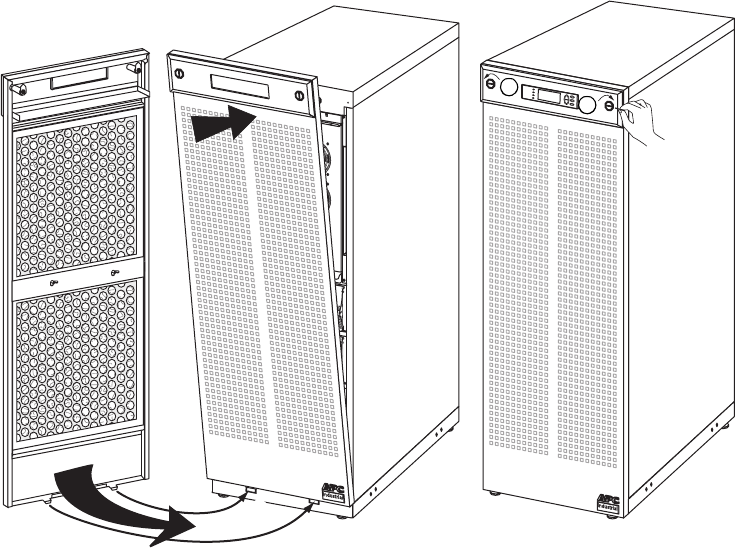
Electrical Installation – Front Panel
AIS® 3000 10-40kVA, 400V, Site Preparation and Installation Manual – 990-2258 31
Installation
To install a Front Panel, insert the two guide taps positioned at the bottom of the Front Panel
into the two slots at the bottom of the Enclosure.
Push the Front Panel against the Enclosure to engage the locking device at the top of the
Enclosure.
To secure the Front Panel, use a coin or similar, and turn the 2 black lock devices away from the
Display to horizontal level.
www.apc.com
www.apc.com
M
o
del:
Serial
:
BATTERY UNIT
M
o
d
el:
S
e
rial:
BATTERY UNIT
M
o
d
e
l:
Serial
:
BATTERY UNIT
Model
:
Serial
:
BATTERY UNIT
M
o
d
e
l:
Ser
i
al
:
BATTERY UNIT
M
o
d
e
l
:
S
e
r
i
al
:
BATTERY UNIT
Model:
Serial:
BATTERY UNIT
Model
:
Serial:
BATTERY UNIT
w
w
w
.a
p
c
.c
o
m
w
w
w
.a
p
c
.c
o
m


















