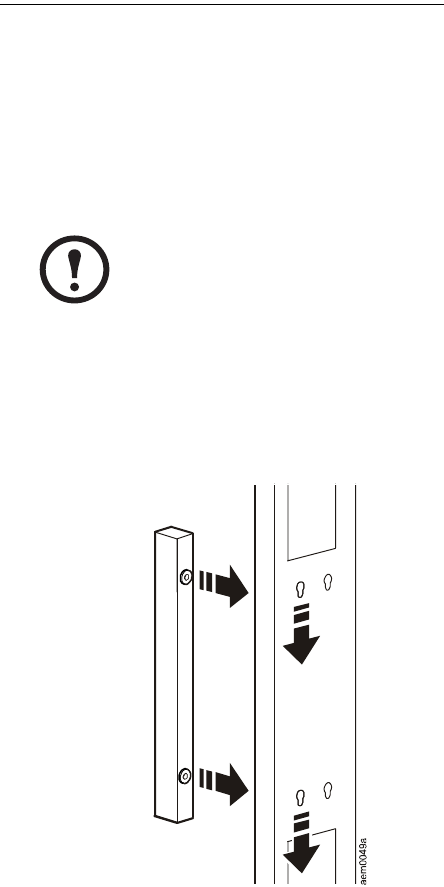
4 Temperature/Humidity Module
Installation—TH Module
You can install the TH Module in the front or the
rear of the rack or enclosure, using either the rack-
mount option, which uses 1 U of rack space, or the
toolless peg-mount option, which uses no U-space
(the toolless peg-mount option is available only
with APC racks and enclosures).
Toolless peg-mount installation
1. Slide both mounting pegs into the holes
located in the cable channel in the rear panel of
the rack.
2. Snap the TH Module into place by pushing it
downward until it locks into position.
Rack-mount installation
1. Remove the toolless mounting pegs located at
the front of the unit.
2. Attach the brackets (provided) to each end of
the TH Module, using two screws for each
bracket.
3. Choose a location in the rack for the TH
Module.
Note
This option may not be available with
all racks.


















