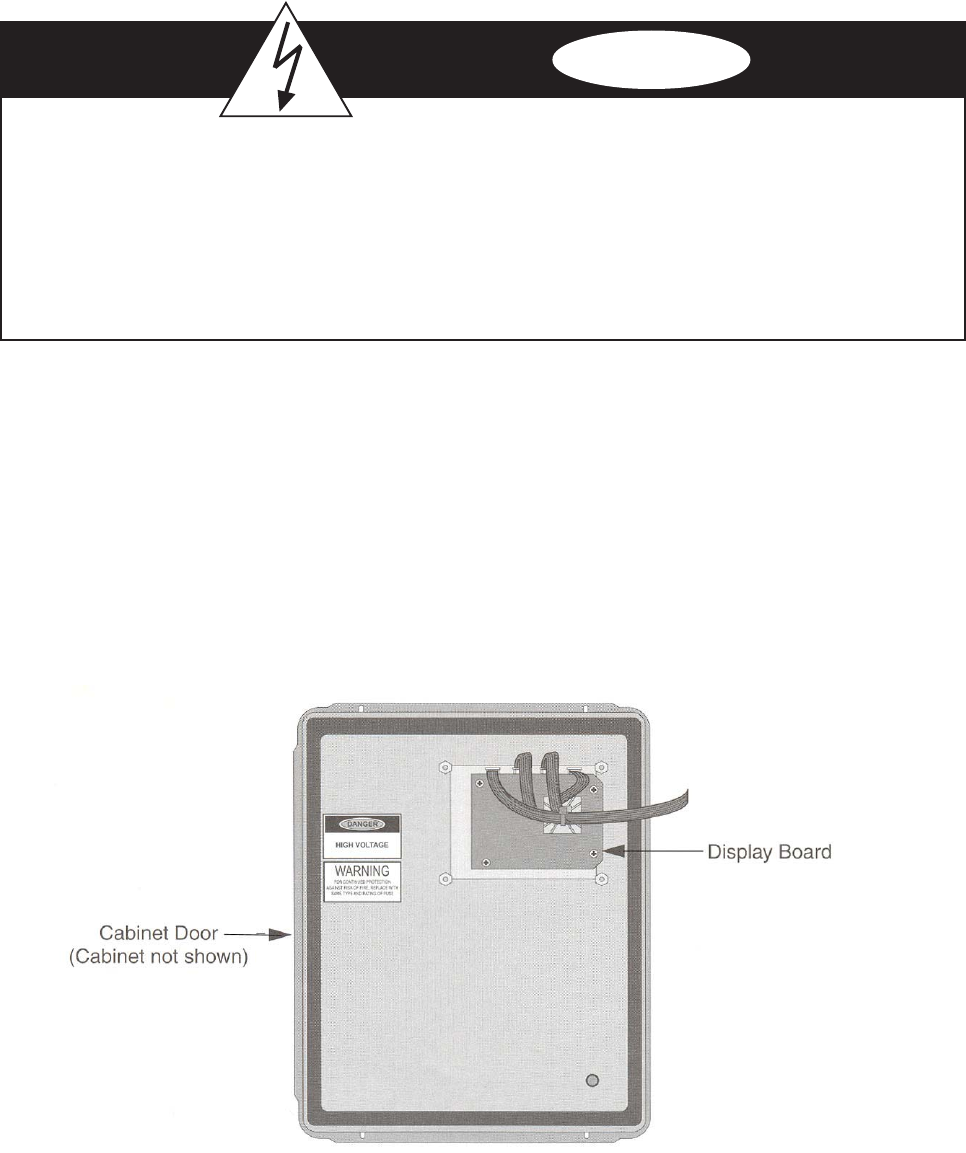
• MAINTENANCE OF THIS SURGE PROTECTIVE DEVICE SHOULD BE PERFORMED BY
QUALIFIED ELECTRICAL PERSONNEL ONLY.
• DURING NORMAL OPERATION, HAZARDOUS VOLTAGES ARE PRESENT INSIDE THE UNIT.
• WHEN SERVICING THIS UNIT, BE SURE TO FOLLOW ALL ELECTRICAL SAFETY PRECAUTIONS.
• ALL POWER SOURCES TO THIS UNIT SHOULD BE LOCKED OFF BEFORE SERVICING.
THIS WILL PREVENT THE RISK OF RECEIVING AN ELECTRICAL SHOCK.
WARNING
Display Board Removal & Replacement Instructions
To remove the Display Board, refer to Figure 7 and proceed as follows:
1. Disconnect power to the SPD.
2. Open the door on the unit by loosening the two screws that secure the door latches in place. Slide the top
latch upward and rotate it so that it no longer secures the door. Slide the bottom latch downward and
rotate it so that it no longer secures the door.
3. Remove the nuts that secure the display board to the panel, then remove the board.
4. Remove the connectors one at a time from the existing board and insert them into the appropriate
connector on the replacement board.
5. Install the replacement board into the panel, install the nuts and tighten securely.
6. Close and secure the cabinet door and apply power to the SPD.
Figure 7: Display Board Locator Diagram
Page 13


















