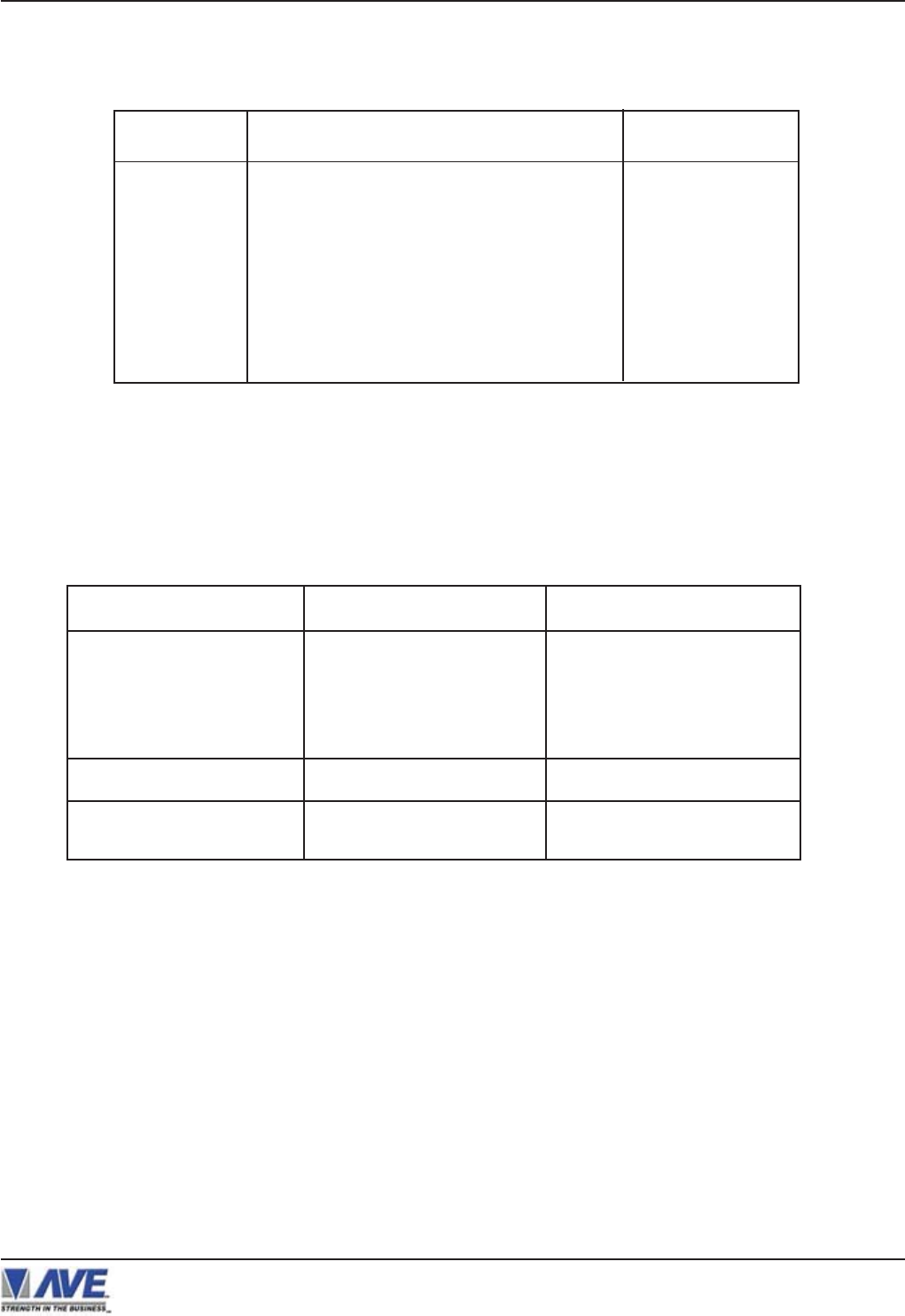
11
Table 1: Pin-Out of the DB-9 Connector on the VSSI-Pro
This interface uses the Triport ATM 2CH cable to tap the communication between the ATM machine and modem. (See
pin-out below.)
Table 2: Pin-Out of the DB-9 Male Connector DB-25 Triport
CONNECTING THE VSSI-PRO
VSSI-Pro VIDEO SERIAL ATM INTERFACE
Cable and Connection: Pin-out of the DB-9 connector on the VSSI-Pro.
PIN NUMBER FUNCTION DIRECTION
1 ALARM OUT 1 OPEN DRAIN
2 RXD/RXDB (CH 1 RECEIVE DATA) TO VSSI-PRO
3 TXD (TRANSMIT DATA) FROM VSSI-PRO
4 RXCA (CH 2 RX CLOCK) TO VSSI-PRO
5 GND (GROUND)
6 RXDA (CH 2 RECEIVE DATA) TO VSSI-PRO
7 RXCB (CH 1 RX CLOCK) TO VSSI-PRO
8 TXDA (TRANSMIT DATA) FROM VSSI-PRO
9 CTS/RTS TO VSSI-PRO
DB-9 (MALE) VSSI-Pro DB-25 TRIPORT
2 2
4 17
5 7
6 3
7 15
WITH DATA-OUT OPTION DB-9 (MALE OR FEMALE) DB-25 (MALE OR FEMALE)
3 2 3
5 5 7


















