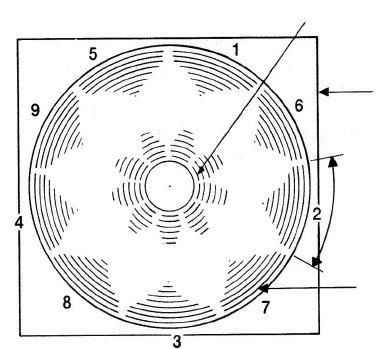
Storing Data Onto Disc
Before writing any data onto a new blank disc, the disc itself must first be formatted.
Formatting can be likened to building a series of shelves and dividers onto a disc prior
to the storage of information on those shelves; in other words, laying down an
organised framework around which data can be put in or taken out.
Formatting divides one side of the disc into 360 distinctly separate areas, see figure 12.
Figure 12
There are 40 tracks from the outside of the disc (Track 0), to the inside (Track 39), and
the circumference of the disc is divided into 9 sectors.
Each track in a sector can store up to 512 bytes of data; hence the total available space
on each side of a disc is 180kbytes.
First Steps Using The CP/M Disc
To prepare a new blank disc for reading and writing your own programs onto, you will
need to format using the CP/M disc.
Switch the system on, and insert the CP/M disc supplied, into the drive.
(If you are operating 2 disc drives always insert the CP/M disc into Drive A.)
Type in:
|cpm
This command hands over control of the operating system from AMSDOS to CP/M,
(CP/M stands for Control Program for Microcomputers).
Foundation 4.3 AMSTRAD Disc Drive & Interface DDI-1 Manual
Outer Case
Sector
Track 0
Track 39


















