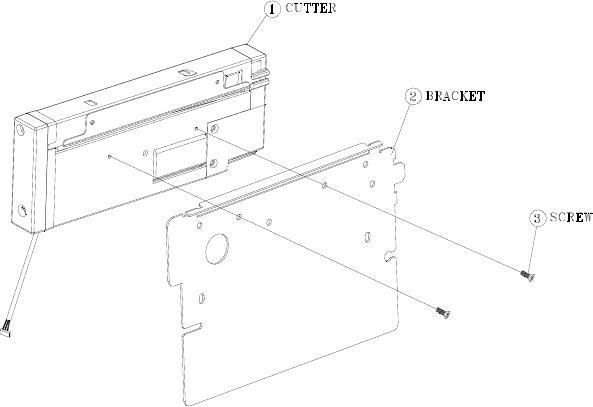
72
Appendix C: Cutter Installation
Refer to the following steps to install the cutter kit onto printers:
1. Turn off the printer.
2. Remove the top covers on both left and right sides.
3. Install the Cutter Baby Board to the main board JP17 socket of 4602
PLUS series / JP15 socket of 4603 PLUS series.
4. Secure the two screws for the cutter (1) and bracket (2).


















