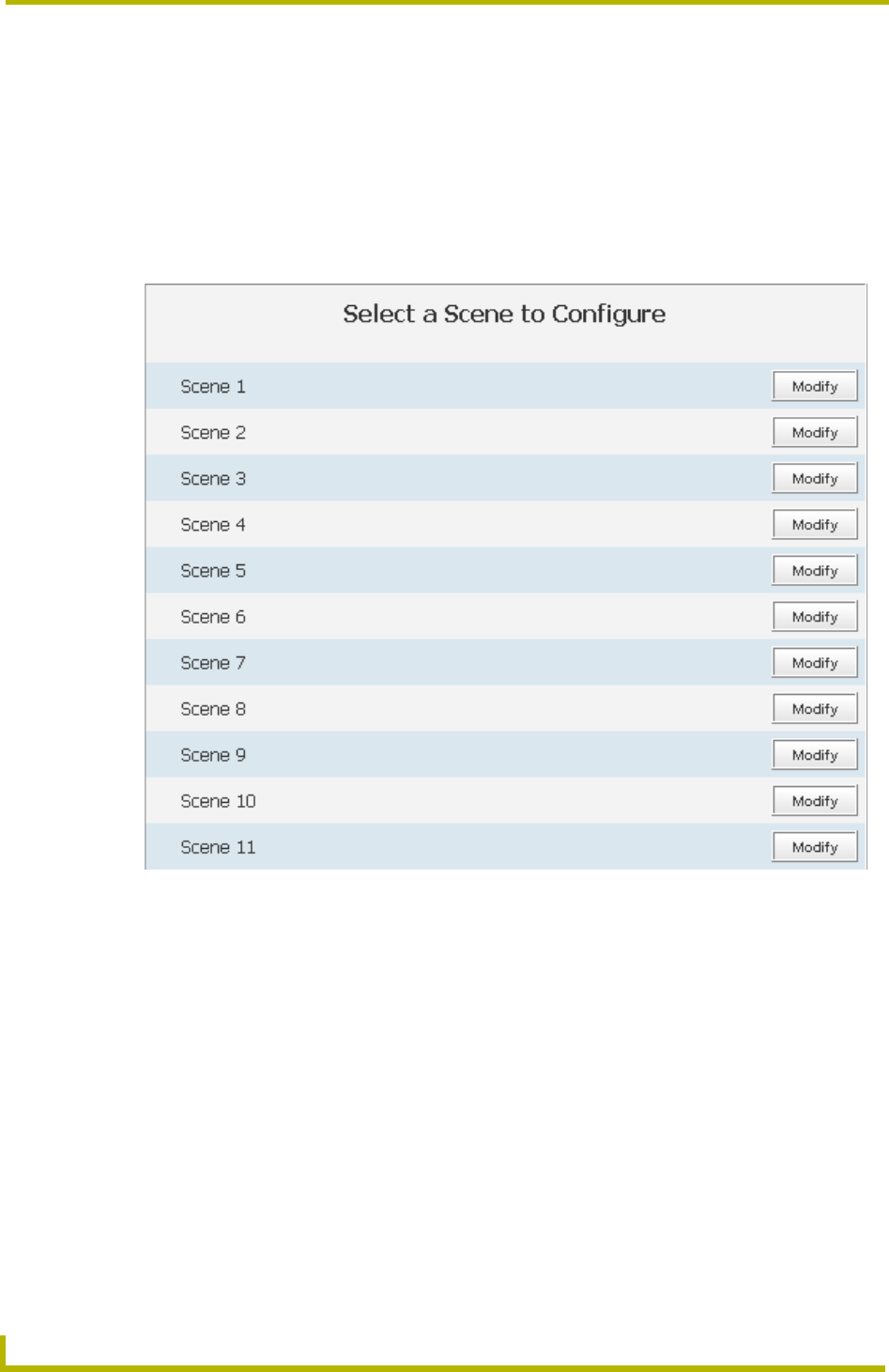
Using The Web Interface
8
ALD-H48 Lighting Controller
Establishing And Modifying Scenes
Once your dimmers have been addressed and states set, you can create a scene. A scene is a
collection of dimmers with specific states for each dimmer, i.e., Scene 1 could be set as a meeting
scene where Dimmers 1 and 12 ramp down to 45%, Dimmers 6 and 14 ramp to 80% and Dimmers
2 through 5 ramp to 0% and all dimmers delay 10 seconds after the scene is selected before
initiating. A dimmer can be a part of many different scenes. To create a scene:
1. Click the Scenes button at the top of the page. Shown below is the Scene page.
2. Click the Modify button for the Scene you would like to set. This opens the Modify Scene
page.
FIG. 5 Scene Page


















