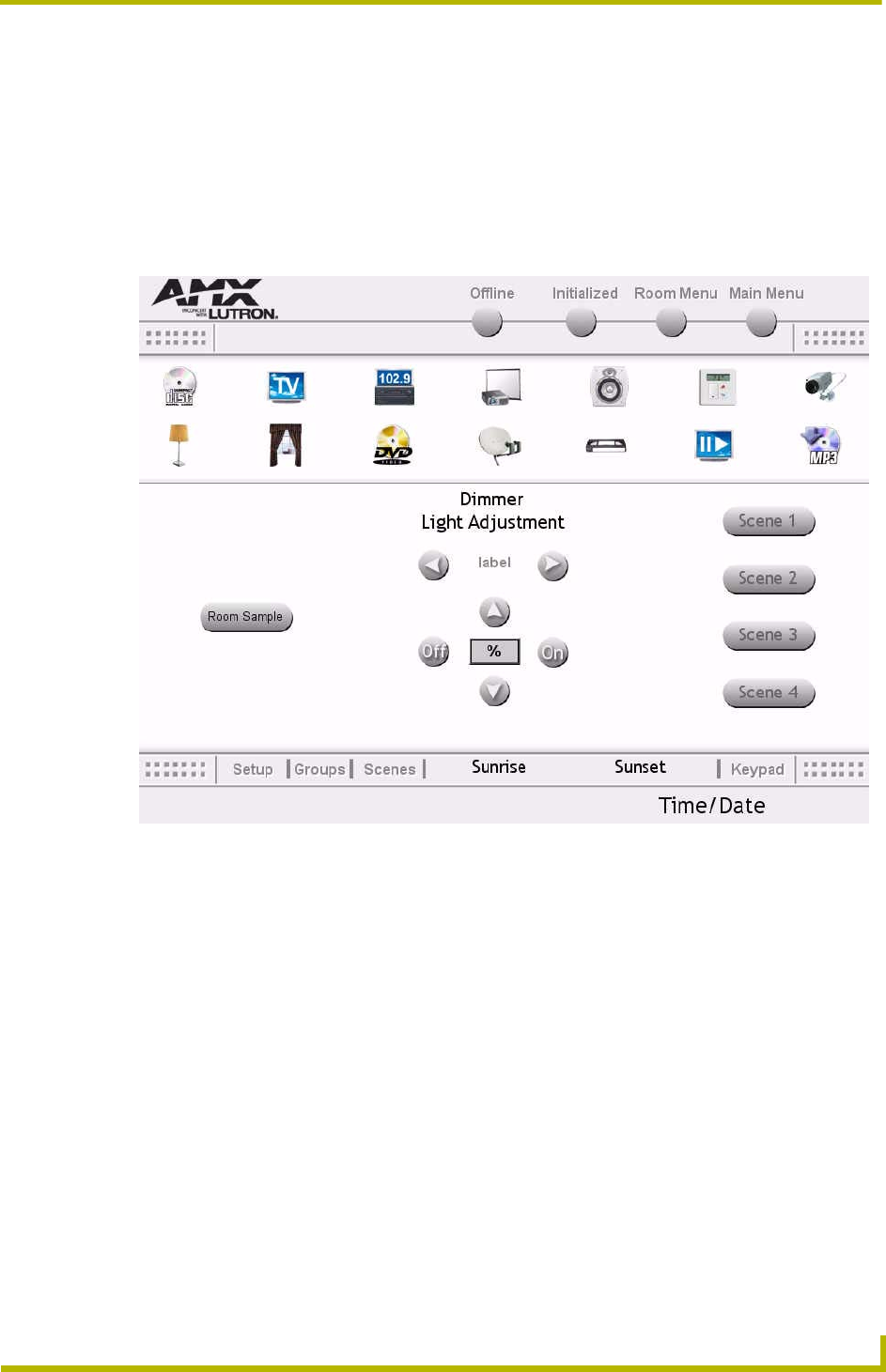
Using The Touch Panel Pages
11
ALD-H48 Lighting Controller
Using The Touch Panel Pages
Touch Panel Main Page
After you have loaded the Lutron_H48.TP4 sample file, it is displayed on the Main Page (FIG. 8)
of your touch panel. The Main Page is displayed after each subsequent reboot.
Near the bottom of the panel page are the 4 buttons for configuring your system. Click on any of the
buttons to access their pages. The buttons are:
Setup - access addressing mode and set addresses for connected dimmers.
Groups - create dimmer groups and assign ramping for them.
Scenes - create and edit lighting scenes; scenes support intensity, fade time and delay
time.
Keypad - access basic functionality such as ON and OFF, keypads can be customized.
The sample file supports 4 scenes. Click on buttons 1 through 4 to recall a scene.
FIG. 8 Touch Panel Main Page


















