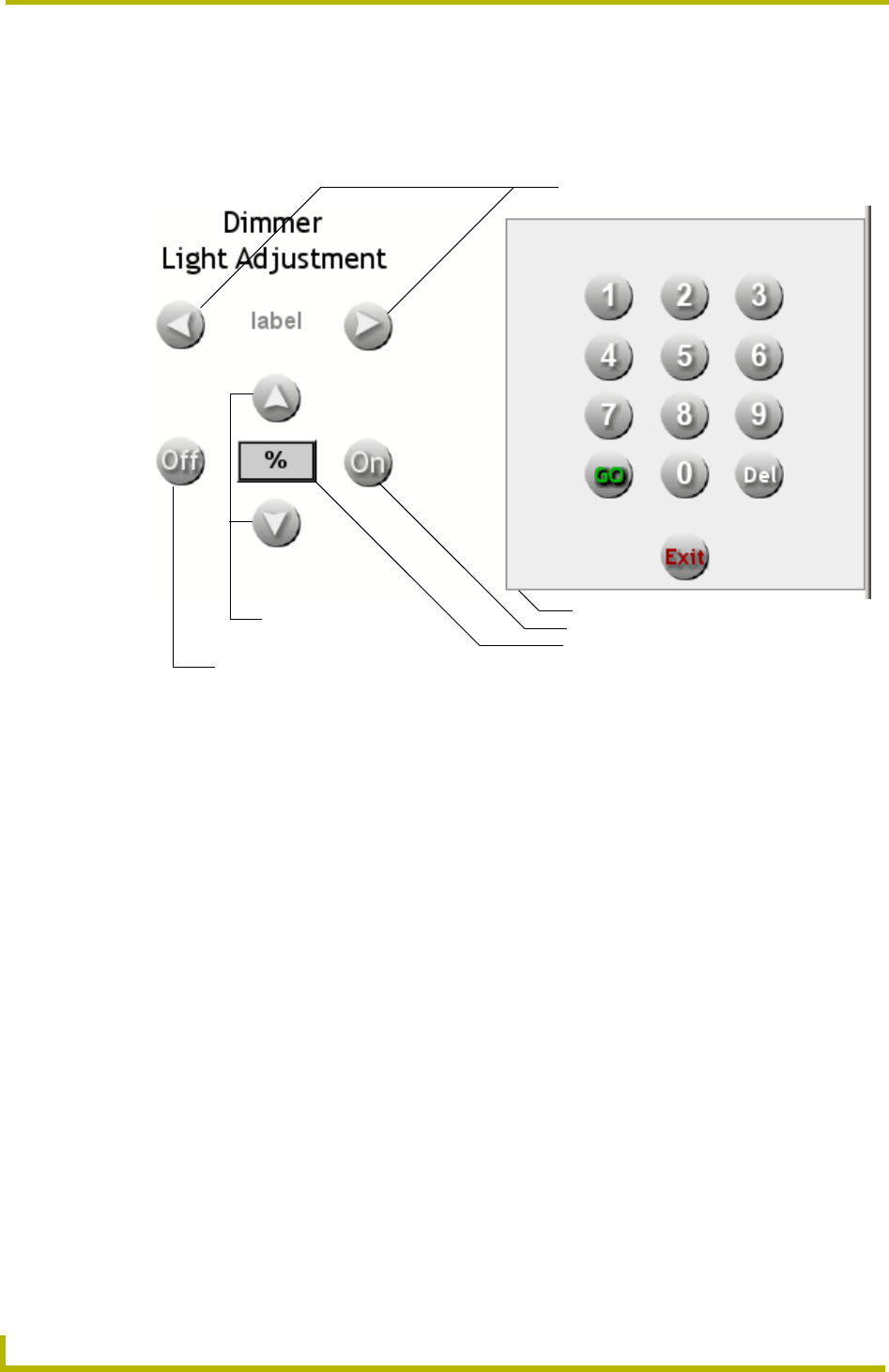
Using The Touch Panel Pages
12
ALD-H48 Lighting Controller
Dimmer Light Adjustment
The dimmer light adjustment allows you to turn on and off specific dimmers, ramp dimmers up and
down and set dimmers to specific levels between 0 and 100%.
Toggle Dimmer - moves through all addressed dimmers connected to the ALD-H48.
Dimmer Off - turns the selected dimmer off.
Dimmer On - turns the selected dimmer on.
Ramp Up - click on the button to incrementally raise the dimmer’s intensity.
Ramp Down - click on the button to incrementally lower the dimmer’s intensity.
Open Keypad - opens the keypad to set the dimmer intensity percentage.
Keypad
Enter a percentage for the dimmer intensity.
Go - accepts the percentage value entered.
Del - deletes value entered into the keypad.
Exit - closes the keypad.
To adjust a dimmer:
1. Using the buttons, toggle to the addressed dimmer.
You can turn the dimmer on or off using the Dimmer On and Dimmer Off buttons.
FIG. 9 Dimmer Light Adjustment
Keypad
Toggle Dimmer
Dimmer On
Open Keypad
Ramp Up/Down
Dimmer Off


















