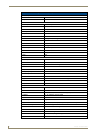SET Commands
7
A
VS-SL-PR-0401-0601
SET Commands
Input Switching
The following command switches input sources.
Bytes 3 and 4
01 to 04 correspond to PC inputs 1 to 4
05 to 0A correspond to video inputs 1 to 6
00 for Blank
1F no change
Byte 5
This switches the input sync but holds the RGB in blank for the time period set by the byte. This allows
for a clean switch between inputs.
The value is in seconds (e.g. 03 = 3 seconds).
If RGB delay is not required then ignore the 5th byte.
Master Volume (Changes all Input Levels)
The overall Volume level increases 0.5db each time the following command is sent:
The overall Volume level decreases 0.5db each time the following command is sent:
Absolute Volume Level
A Volume value can be set directly using the following command:
with 00 as the loudest (0dB)
Byte 1 Byte 2 Byte 3 Byte 4 Byte 5(optional)
(Header) (Address) (Video Input) (Audio Input) RGB Delay (see note)
E8 00 to FF 00 to 0A 0 to OA 01 to FF
The Audio Inputs can be switched independently from the Video.
Byte 1 Byte 2 Byte 3
(Header) (Address) (Increase)
E8 00 to FF 10
Byte 1 Byte 2 Byte 3
(Header) (Address) (Decrease)
E8 00 to FF 20
Byte 1 Byte 2 Byte 3 Byte 4
(Header) (Address) (Volume Value)
E8 00 to FF 0F 00 to 5A