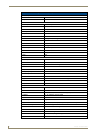Table of Contents
i
AVS-SL-PR-0401-0601
Table of Contents
Safety Instructions ..............................................................................................a
Overview .................................................................................................................. a
Power Source............................................................................................................ a
Power Cord............................................................................................................... a
Grounding................................................................................................................. a
Fuse .......................................................................................................................... a
Liquid Spills............................................................................................................... a
Do Not Disassemble ................................................................................................. a
For Safety Reasons ................................................................................................... a
Overview ............................................................................................................1
Product Specifications ............................................................................................. 1
Connections ........................................................................................................3
Typical Installation For Use With a Projector ............................................................ 3
Video Connections.................................................................................................... 3
Audio Connections.................................................................................................... 3
Power Up.................................................................................................................. 3
Operation ...........................................................................................................5
Front Panel ............................................................................................................... 5
Source Selection.............................................................................................................. 5
Blank / Mute.................................................................................................................... 5
Volume............................................................................................................................ 5
Attenuation..................................................................................................................... 5
Display Device Serial Output .......................................................................................... 5
Input mode only........................................................................................................ 6
Power On/Off mode ................................................................................................. 6
Display Connections........................................................................................................ 6
RS232 Control........................................................................................................... 6
Connection...................................................................................................................... 6
SET Commands ...................................................................................................7
Input Switching......................................................................................................... 7
Bytes 3 and 4 .................................................................................................................. 7
Byte 5.............................................................................................................................. 7
Master Volume (Changes all Input Levels)....................................................................... 7
Absolute Volume Level ................................................................................................... 7
Attenuation (Changes Level on selected Input only)....................................................... 8
Absolute Attenuation Level............................................................................................. 8