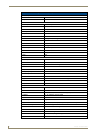Connections
3
A
VS-SL-PR-0401-0601
Connections
Typical Installation For Use With a Projector
Connect the RGB, Video and Audio sources to the Input sockets on the rear panel of the unit.
The RGB/Video inputs are 75 ohm terminated and the audio inputs 47Kohm terminated.
The RGB/Video and audio outputs are fully 75 ohm and 600 ohm driven respectively for
connection to long cable runs.
It is imperative that the input sources are fully compatible with the display and sound devices.
Video Connections
There are 4 PC inputs and 6 video inputs.
Two outputs are available for PC and two outputs for Composite Video and S-video. The Video Inputs
maybe either Composite Video, S-Video, or a combination of both.
Audio Connections
One unbalanced output is available on Phono (RCA) connectors and one balanced output is available on
phoenix connectors.
Power Up
Connect a Mains Source (110 to 240V) to the 2010 switcher.
The Blank Button will illuminate.
If any Source is connected to Inputs 1 of the PC and Video groups then Sync only will be
present on the output.
Since the switcher now auto-senses between the Composite and S-Video inputs, the
dip switches have no effect unless you are using the Device Serial Output. If you are
using the Device Serial Output,dip switches 1 to 6 must be set to match the incoming
source type on their corresponding inputs.
The projector or display device should be switched to match the Source type
outputted.
If you are using the serial output, it is also necessary to configure the unit with Solecis
DCS. Consult the Solecis DCS Quick Start Guide for more information.