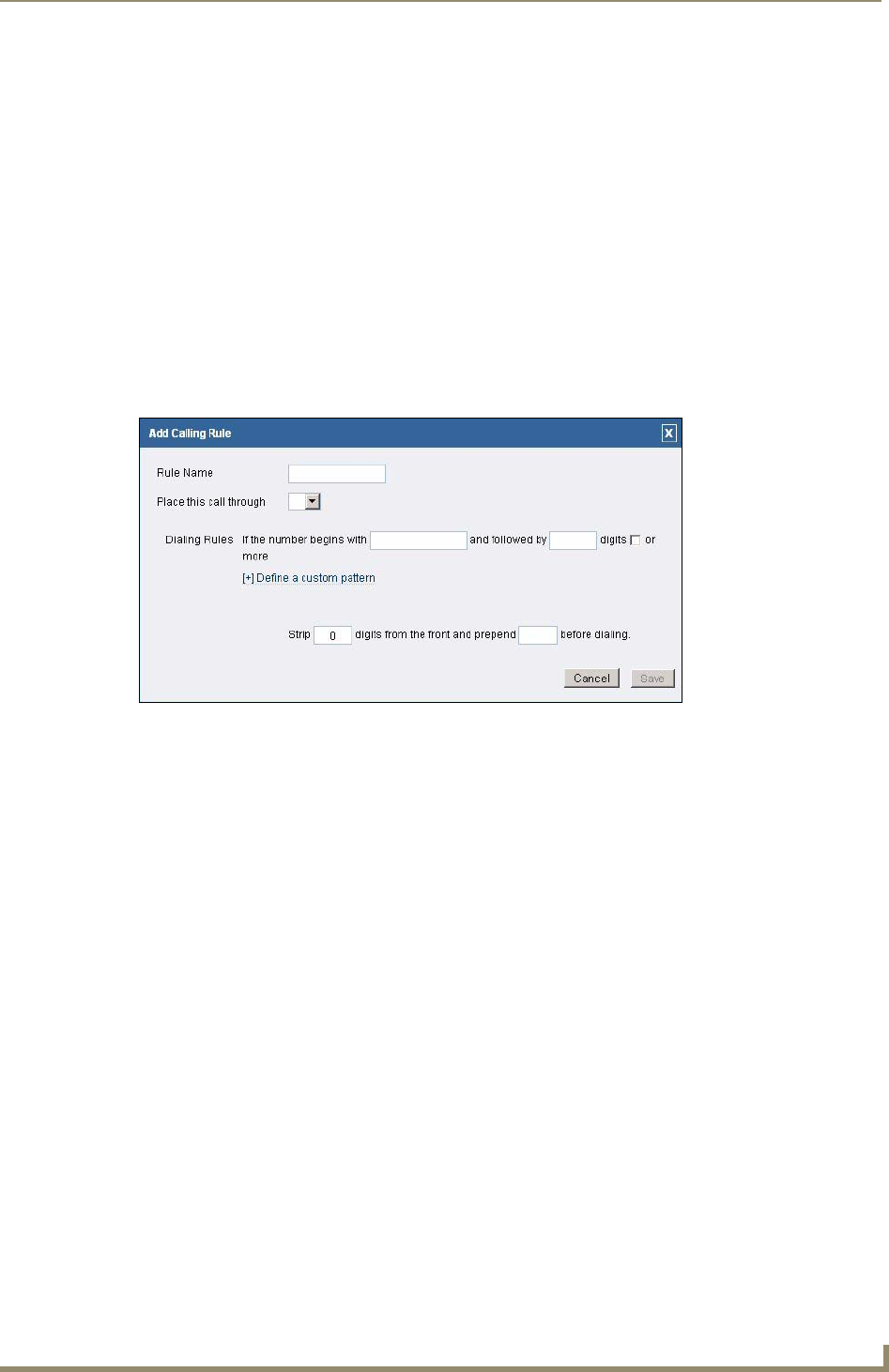
Configuration
41
CSG SIP Communications Gateway
The routing defaults for the CSG are a basic feature for the jurisdiction of calls. Calls to Canada, Guam,
and the Caribbean are international, but you can reach them by dialing 1 + the area code and a
seven-digit phone number, exactly like calling to another state. Similarly, calling a phone number within
your area code, but to a location more than 13 miles away, is technically not a local call and will
probably be billed by your carrier as a local toll, or possible even a long distance call. Call rules for
locations outside of North America are not currently implemented in the user interface.
Creating a Call Rule
You probably will not need to hone your calling rules more than these defaults, but if you do, you can
establish your own logic in by creating a new call rule. Follow these steps to create a new call rule:
1. Click the Telephony tab on the main page and select Calling Rules. The Call Rules page opens (see
FIG. 27).
2. Click Add a Calling Rule. The Add Calling Rule dialog box opens (see FIG. 28).
FIG. 28 Add Calling Rule dialog box
3. In the Rule Name field, enter a name for the call rule.
4. Using the Place this call through drop-down combo box, select a service provider. No options
appear if you did not set up at least one service provider on the Service Providers page (see the
Service Providers section on page 38 for more information).
5. In the Dialing Rules section, enter a number pattern in the first available field and the number of
digits to follow this number pattern in the second field. Any number dialed that meets the criteria
you set in this step will have the rule you establish in the next step appended to it.
6. Enter the number of digits to strip from the beginning of the dialed number in the next available
field.
7. Click Save to save the call rule and return to the Call Rule page.
Creating a Dial Plan
A dial plan holds several different types of call rules. Follow these steps to create a new dial plan:
1. Click the Telephony tab on the main page and select Calling Rules. The Call Rules page opens (see
FIG. 27).
2. In the List of Dial Plans area, click New. The Create New Dial Plan dialog box opens (see FIG. 29).


















