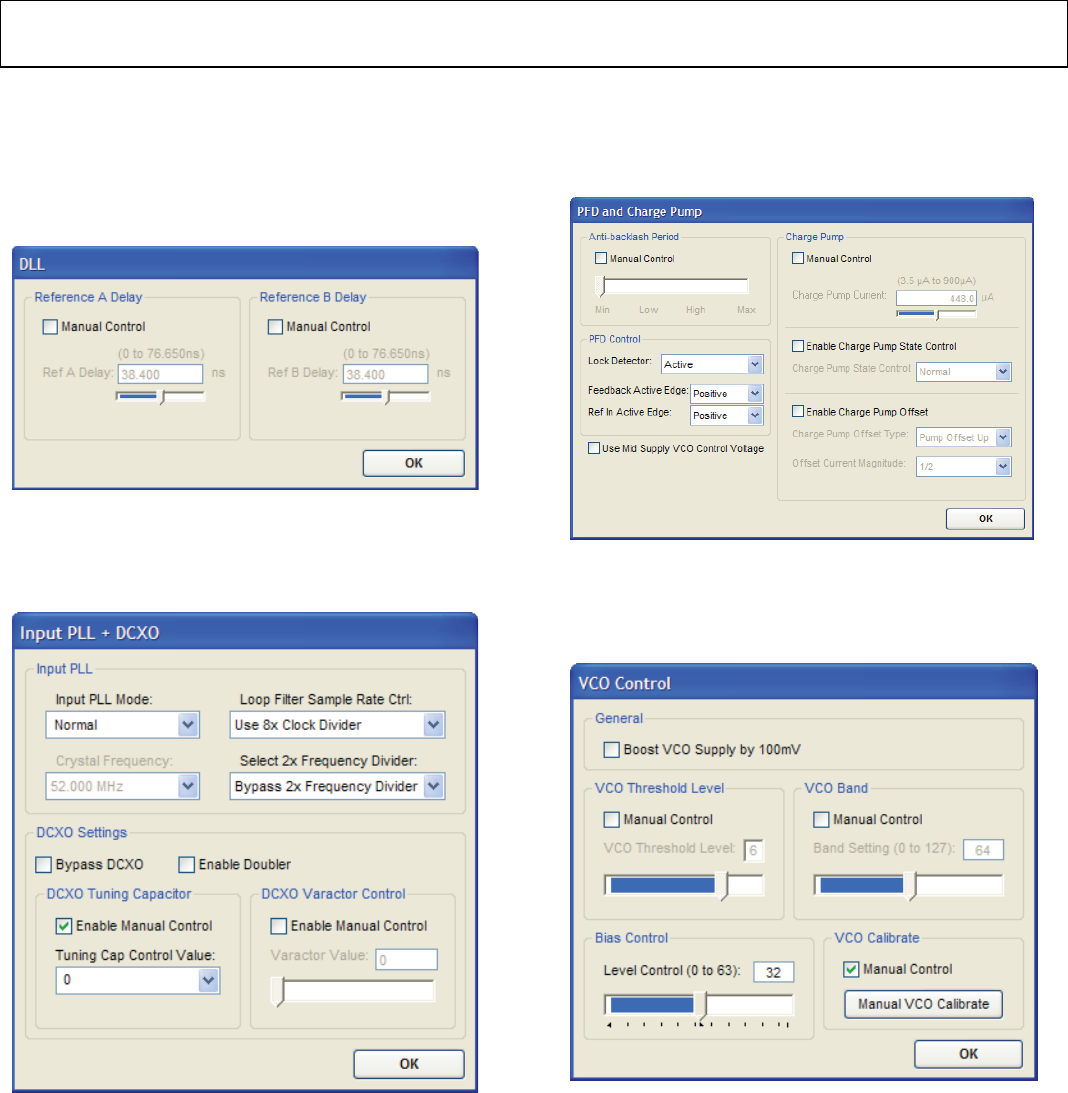
Evaluation Board User Guide UG-002
Rev. 0 | Page 9 of 12
DLL Window
Clicking Click for Details in the DLL box of the main window
accesses the DLL window (see Figure 11). This window can be
used to manually override the automatic time alignment between
the REF A and REF B clock input signals to the PLL1 phase
detector.
0
8129-013
Figure 11. DLL Window
Input PLL + DCXO Window
Clicking Click for Details in the PLL & DCXO box in the main
window accesses the Input PLL + DCXO window (see Figure 12).
08129-014
Figure 12. Input PLL + DCXO Window
PFD and Charge Pump Window
Clicking Click for Details in the PFD & Charge Pump box of
the main window accesses the PFD and Charge Pump window
(see Figure 13).
08129-015
Figure 13. PFD and Charge Pump Window
VCO Control Window
Clicking Click for Details in the VCO box of the main window
accesses the VCO Control window (see Figure 14).
08129-016
Figure 14. VCO Control Window














