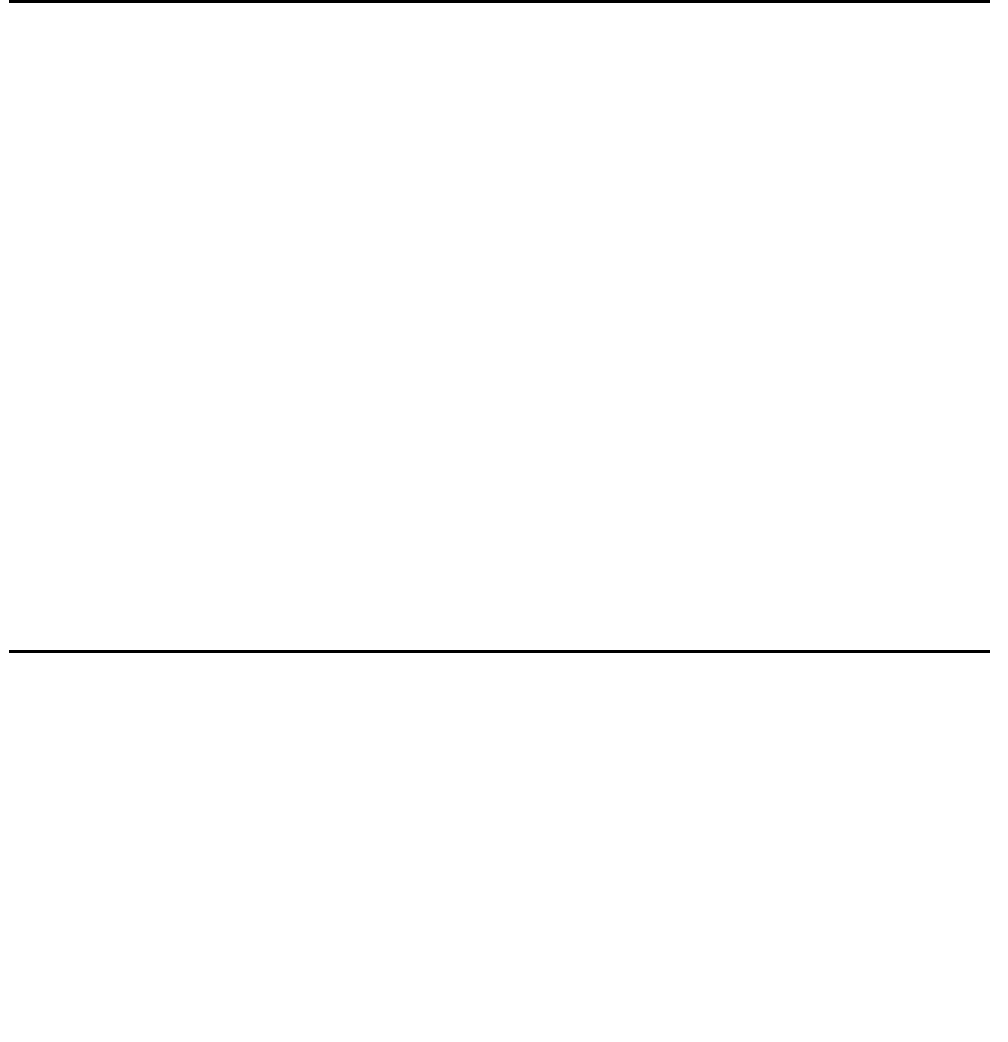
Issue 1 September 2005 27
Chapter 6: Device Manager
This chapter describes the installation procedures for the Device Manager.
Overview
The Device Manager provides the following:
● Managing and monitoring Power over Ethernet.
● Device Configuration - Viewing and modifying the different device configurations.
● Virtual LANs - Viewing and editing Virtual LAN information.
● Link Aggregation Groups (LAGs) - Viewing and editing LAG information.
● Port Redundancy - Setting port redundancy for ports in a P333T-PWR Switch.
● Port Mirroring - Setting up port mirroring for ports in a P333T-PWR Switch.
● Trap Managers Configuration - Viewing and modifying the Trap Managers Table.
● Switch Connected Addresses - View devices connected to selected ports.
● Port Security.
● Intermodule Redundancy
● One pair per stack.
● Also operates as a result of a module fault, for example, power failure.
System Requirements
Minimum hardware and operating system requirements are:
● Pentium II 400 Mhz-based computer with 128 Mb of RAM.
● Screen resolution of 1024 x 768 pixels.
● Microsoft Internet Explorer 5 or higher.
● Microsoft Windows 2000 Workstation or Windows XP.


















