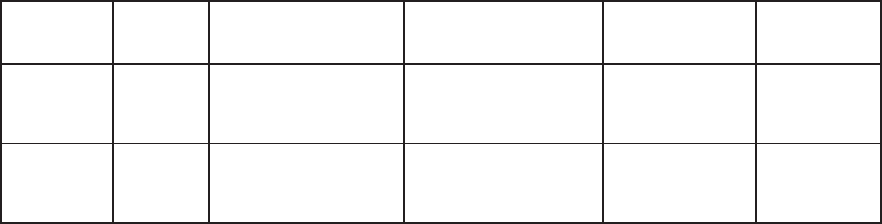
10
C
OOLING
S
YSTEM
4.1 TWOCOOL™FANS
RearTwoCool™Fan–There
is
a
120
x
25mm
Two‐Cool™
fan
preinstalled
at
the
rear
of
the
case.
The
fan
is
installed
so
the
air
will
be
blown
out
of
the
case.
This
fan
comes
with
a
two‐speed
switch
that
let
you
choose
the
speed
best
suited
to
your
need.
The
default
fan
speed
setting
is
Low.
120mmTwoCool™ Specifications
Size:120x25mm TwoCool™ fan
RatedVoltage: 12V
OperatingVoltage:
10.8V~13.2V
Speed
(RPM)
Input
Current
AirFlow
Static
Pressure
Acoustic
Noise
Input
Power
High
1500
0.30A
(Max.)
1.434m³/mi n
(51.2CFM)
1.212mm‐H
2
O
(0.047inch‐H
2
O)
27.9dBA 3.6W
Low
900
0.18A
0.0843m³/mi n
(30.1CFM)
0.486mm‐H2O
(0.02inch‐H2O)
16.9dBA 2.16W
Note:The
minimum
voltage
to
start
a
typical
TwoCool™
fan
is
5V.
We
recommend
that
you
set
the
fan
speed
to
High
if
you
choose
to
connect
the
fan(s)
to
a
fan
control
device
or
to
the
Fan‐Only
connector
found
on
some
Antec
power
supplies.
A
fan
control
device
regulates
the
fan
speed
by
varying
the
voltage,
which
may
start
as
low
as
4.5V
to
5V.
Connecting
a
Two‐Cool™
fan
set
on
Medium
or
Low
to
a
fan‐control
device
may
result
in
the
fan
not
being
able
to
start
because
the
already
lowered
voltage
from
the
fan
control
device
will
be
further
reduced
by
the
TwoCool™
circuitry
below
5V
4.2
THERMALLYADVANTAGEDCHASSISDESIGNGUIDE(TAC2.0)
ThischassisusesathermalairguidethatconformstotheIntelThermallyAdvantagedChassisdesign
guide.Thisguideisdesignedtoprovideventilation directlytotheCPUandgraphicscardthroughthe
integratedairductlocatedonthesidepanel.















