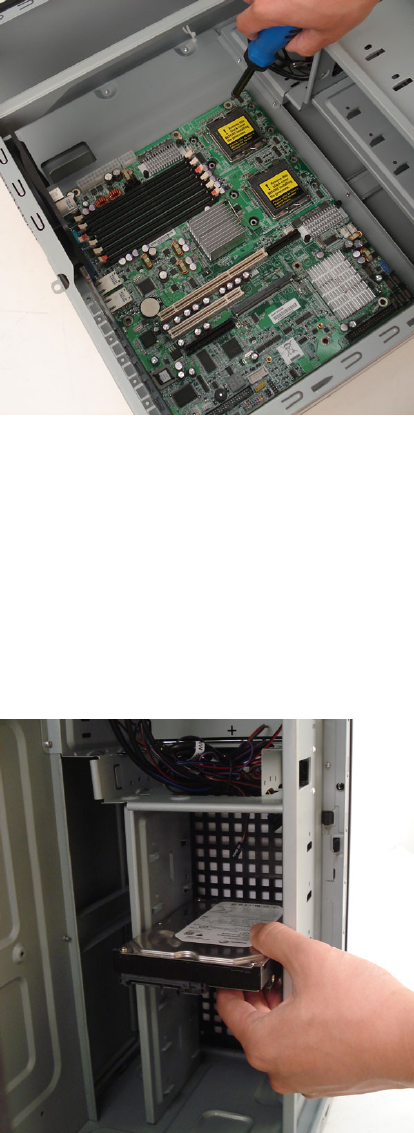
6
2.4
MOTHERBOARDINSTALLATION
1. Laythecasedown,withtheopensidefacingup.
Thedrivecagesandpowersupplyshouldbevisible.
2. MakesureyouhavethecorrectI/Opanelforyour
motherboard.Ifthepanelprovidedwiththecase
isn’tsuitable,pleasecontactyourmotherboard
manufacturerforthecorrectI/Opanel.
3. Alignyourmotherboardwiththestandoffholesand
rememberwhichholesarelinedup.Notall
motherboardswillmatchwithalltheprovided
holes;thisisnormalandwon’taffectits
functionality.
4. Removeyourmotherboardbyliftingitup.
5. Installstandoffsasneededandputthe
motherboard
backin.
6. Screwinyourmotherboardtothestandoffswith
theprovidedPhillips‐headscrews.
Note:TheVSK‐2450comeswithaCPUcutoutonthemotherboardtray,whichwillallowyouto
changeyourCPUheatsinkwithoutremovingthemo therboard.
2.5
INTERNAL3.5”DEVICEINSTALLATION
TheVSK‐2450providesspaceforuptosix3.5”harddrives.Beforeyoubegin,removethesidepanels
andfrontbezelofthecaseasdescribedinsection2.1.Behindthefrontbezelthereisafancagewhich
providesspaceforuptotwofansatthefront
ofthecase.
1. Openthefancagebypressingbothclipstorelease
it,thenswingitopenanddetachitfromthe
chassis.
2. Insertyour3.5”deviceintothe3.5”drivecage
fromthefrontofthecaseuntilthemountingholes
alignwiththescrewholes
inthecage.
3. Fastenthedeviceinplacewiththeprovided
screws.
4. Mountanyother3.5”HDDdevicesaccordingly.
5. Connecttheappropriatepoweranddatacablesto
thedevice(s).
6. Replacethefancage.















