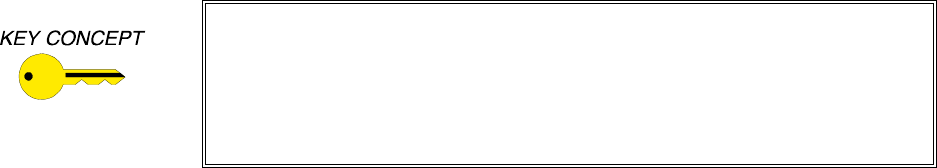
9
©1994 - INLINE, INC. IN1222 / IN1422 / IN1510 / IN1710 OPERATIONS MANUAL - REV. 2 12/04/99
VOLUME Control
Volume levels may be adjusted and stored for each of the four inputs in order to compensate for different
audio input levels from the various sources. The volume circuitry is active, allowing the output signal
voltage to be set either higher or lower than the original input signal. Press the upper button to increase
the volume level or the lower button to decrease the volume level. If either button is pressed and quickly
released, the volume level will change up or down by one step out of a total adjustment range of 40 steps.
If either button is pressed and held the volume will quickly increase or decrease.
If no volume level has been stored for an input, the factory default level (15 steps below maximum) is
automatically recalled each time the input is selected or at power on.
Bass and treble can also be adjusted and stored for inputs 1 - 4 using RS-232 commands (pages 18 & 19).
HUE Control
This control functions for Inputs 1 - 3 when receiving NTSC input signals (it has no effect on PAL or
SECAM input signals). The HUE control has no effect on the passive RGB input. The top button skews
the hue phase toward the Red end of the color spectrum and the bottom button adjusts the phase towards
the Green end of the spectrum. Pressing either button once quickly adjusts the hue setting by one step
out of a total adjusment range of 63 steps. Press and hold either adjustment button for a continuous rapid
hue adjustment. The factory default setting is in the middle of the range.
COLOR Control
The unit employs an automatic color level circuit, and the color saturation level can be adjusted over a
limited range (
±5%). The COLOR control will not reduce the color to zero. The COLOR control has
no effect on the passive RGB input. The top button increases the color saturation and the bottom button
decreases the color saturation. Pressing either button once quickly adjusts the color setting by one step
out of a total adjusment range of 8 steps. Press and hold either adjustment button for a continuous rapid
color adjustment. The factory default setting is three steps above the minimum setting.
CONTRAST Control
Along with the GAMMA control, the CONTRAST control is very critical for proper adjustment of
the unit. The control labeled CONTRAST actually controls both contrast and sharpness. The unit has
been programmed with 32 contrast / sharpness settings. Every time an upper or lower button is pushed
the unit will change one "click" to the next setting. Press and hold either adjustment button for a
continuous rapid adjustment.
The factory default setting is at the bottom of the range (contrast and sharpness
set for flat gain). The higher contrast settings are located at the top of the
adjustment range. It is recommended that users set the CONTRAST control to
the extreme top position and move down one step at a time until a pleasing
picture is attained. For most applications, the best image will occur with one
of the 6 - 8 highest sharpness / contrast settings.


















