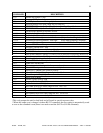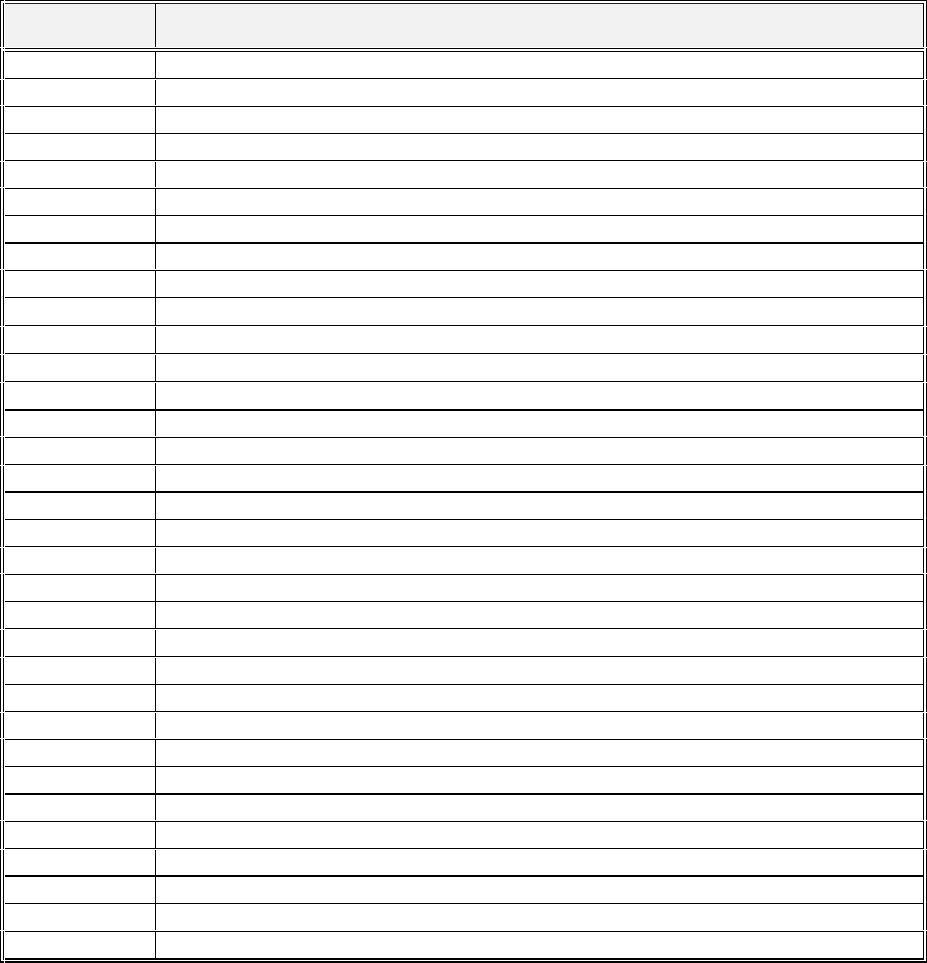
18
IIN1222 / IN1422 / IN1510 / IN1710 OPERATIONS MANUAL - REV. 2 12/04/99 ©1994 - INLINE, INC.
RS-232 ASCII CODES
The table below lists the ASCII control codes for the IN1222 / IN1510 / IN1422 / IN1710. These are
virtually identical to the codes used with the IN1240 / IN1540, and new codes for the current version are
indicated by an asterisk (*). The most current version of firmware as of this writing is V1.4a.
COMMAND DESCRIPTION
ACI3
Set ACI to 1200 baud rate default
ACI4
Set ACI to 2400 baud rate
ACI5
Set ACI to 4800 baud rate
ACI6
Set ACI to 9600 baud rate
ACI7
Set ACI to 19200 baud rate
BAS+
Increase Bass level by 3dB
BAS-
Decrease Bass level by 3dB
BAS,
Set Bass level to 0dB default
BASxxx
Set Bass level to value xxx: range for xxx is 240 - 255
CMDCD0
Select command code "[" & "]" default
CMDCD1
Select command code "{" & "}"
CMDCD2
Select command code "(" & ")"
CMDCD3
Select command code "<" & ">"
CH1
Select Input 1 power on default setting
CH2
Select Input 2
CH3
Select Input 3
CH4
Select Input 4 - RGB Passive Input
CON+
Increase CONTRAST level 1 step
CON-
Decrease CONTRAST level 1 step
CON,
Set CONTRAST level to normal setting default
CONxxx
Set CONTRAST level to xxx value, xxx: 000-255
FRZ0
Disable Freeze Frame (Disable Blanking on IN1510/IN1710) default
FRZ1
Freeze Current Frame (Enable Blanking on IN1510/IN1710)
GAM0
Disable GAMMA Correction function default
GAM1
Select GAMMA Correction curve 1
GAM2
Select GAMMA Correction curve 2
GAM3
Select GAMMA Correction curve 3
GAM4
Select GAMMA Correction curve 4
GAM5
Select GAMMA Correction curve 5
GAM6
Select GAMMA Correction curve 6
GAM7
Select GAMMA Correction curve 7
HSCAN0
(IN1222/IN1422 only) Disable doubling for current input (15.75 kHz output signal)
HSCAN1
(IN1222/IN1422 only) Enable doubling for current input (31.5 kHz output) default