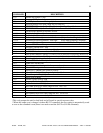13
©1994 - INLINE, INC. IN1222 / IN1422 / IN1510 / IN1710 OPERATIONS MANUAL - REV. 2 12/04/99
Selecting Doubling Modes (IN1222 / IN1422 Only)
The following procedure will allow users to select and store the desired doubling mode (or disable
doubling) for Inputs 1, 2, and 3.
1. Turn the unit power on.
2. Select the desired input channel and make the necessary installation adjustments.
3. Hold down the appropriate front panel button (see chart below) continuously for 3 seconds until the
button LED flashes twice. This indicates that the doubling method has been changed for that input.
Release the button.
4. Store the doubling mode selection and all other adjustments by pressing and holding the INPUT
SELECT button for the source currently being adjusted (hold for 5 seconds until LED flashes).
5. Repeat Steps 1 - 4 for other input(s) as desired.
Doubling Mode Hold Down Button
Line Doubling (factory default) Press GAMMA button for three seconds
Frame Mode Press GAMMA button for three seconds
Enable Doubling (factory default) Press FREEZE button for three seconds
Disable Doubling Press FREEZE button for three seconds
Each of the button presses listed above causes the unit to toggle between Line Doubling / Frame Mode or
Enable / Disable Doubling. If the user is unsure of current settings, it is best to begin the installation by
resetting the unit to factory defaults (Line Doubling Mode, Doubling Enabled). The unit may be reset to
factory default settings by pressing and holding the VIDEO 1 channel select button while toggling the
power switch to "ON". Please note that this will reset all video and audio adjustments, so it is generally
best to do this at the beginning of the set-up procedure before adjustments have been stored.