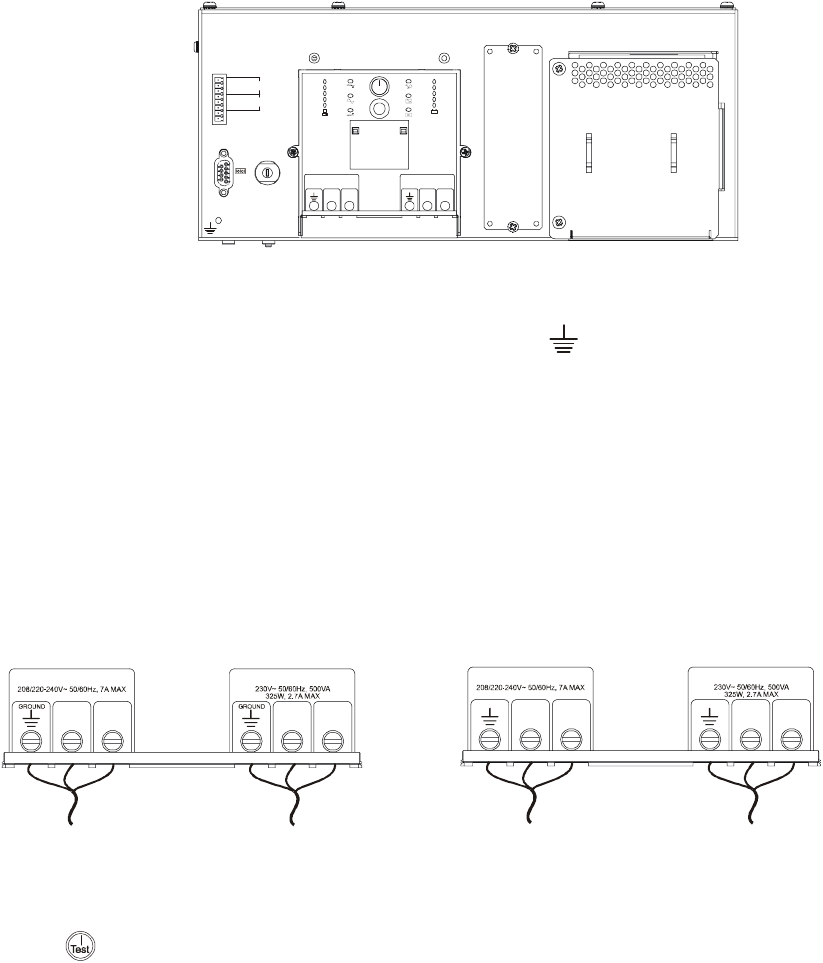
4
Front Panel
Connect Power and Equipment to the UPS
Hardwiring should be performed by a qualified electrician. Use appropriate size wires.
1. The UPS features a transient voltage surge-suppression (TVSS) screw located on the front panel.
The TVSS screw is used for connecting the ground lead on surge suppression devices such as telephone
and network line protectors.
Prior to connecting the grounding cable, ensure that the UPS is NOT connected to utility or battery
power.
2. Hardwire the UPS.
– In 230 V applications the UPS must be protected with a circuit breaker that complies with
European standards for branch rated protection per the country of installation.
– In 208 V applications, the 1609-U500E must be protected by a dual pole, 10 A branch rated
circuit breaker with UL489 rating.
– The 120 V 1609-U500N has supplementary circuit breaker protection. The unit should be
protected by a single pole, 15 A branch rated circuit breaker with a UL489 rating. Allen-Bradley
part number 1492-MCAA115 is suggested. Ensure that the branch circuit breaker is off prior
to wiring the unit.
3. Connect equipment to the UPS.
4. Add optional accessories to the SmartSlot located on the front panel.
5. Turn on all connected equipment. To use the UPS as a master on/off switch, be sure all connected
equipment is switched on.
6. Press the button on the front panel to start the UPS.
– The battery charges to 90% capacity during the first four hours of normal operation.
– Do not expect full battery run capability during this initial charge period.
7. For optimal computer system security, install PowerChute monitoring software included with the UPS.
PUSH
TO
RESET
1 EPO
2 EPO COM
3 NC
4 COM
5 NO
6 NC
7 COM
8 NO
LOW
BATTERY
ON
BATTERY
INPUT
208/220-240V~ 50/60Hz, 7A MAX
OUTPUT
23
325W, 2.7A MAX
0V~ 50/60Hz, 500VA
L
N
L
N
LINENEUTRALGR OUN D LINENEUTRALGR OUN D
Te s t
120 V model depicted.
INPUT
L1L2/N
OUTPUT
L1
L2/N
INPUT
LN
OUTPUT
LINENEUTRAL LINENEUTRAL
LN
208/230 V
models
120 V
models
















