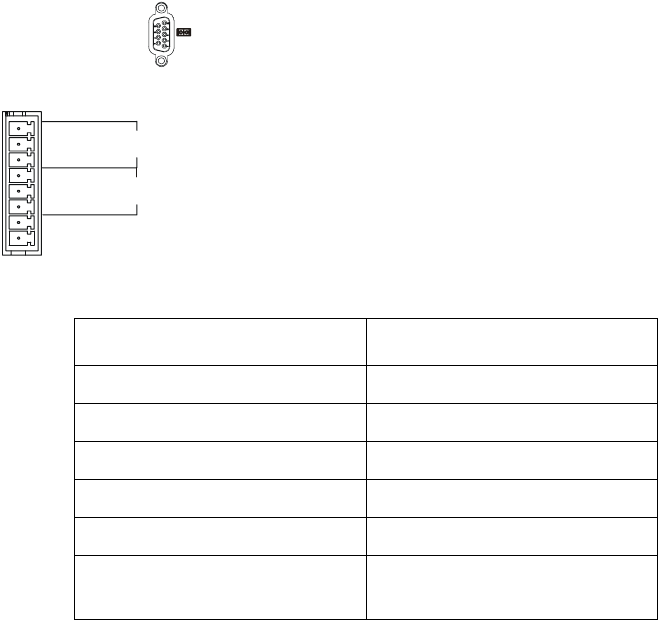
5
Connectors
Communication Port
Contact Closure Port
Output Contact Ratings:
Emergency Power Off
The emergency power off (EPO) feature is user configurable. EPO provides immediate de-energizing of
connected equipment from a remote location, without switching to battery operation.
Use a normally-open contact to connect the EPO COM terminal to the EPO terminal.
The EPO interface is a Safety Extra Low Voltage (SELV) circuit. Connect it only to other SELV
circuits. The EPO interface monitors circuits that have no determined voltage potential. Such closure
circuits may be provided by a switch or relay properly isolated from the utility. To avoid damage to the
UPS, do not connect the EPO interface to any circuit other than a closure type circuit.
Use one of the following cable types to connect the UPS to the EPO switch.
• CL2: Class 2 cable for general use.
• CL2P: Plenum cable for use in ducts, plenums, and other spaces used for environmental air.
• CL2R: Riser cable for use in a vertical run in a floor-to-floor shaft.
• CLEX: Limited use cable for use in dwellings and for use in raceways.
• For installation in Canada: Use only CSA certified, type ELC (extra-low voltage control cable).
• For installation in other countries: Use standard low-voltage cable in accordance with national and
local regulations.
Parameter Value
nominal switching capacity 1 A @ 30 VDC
maximum switching power 30 W
maximum switching voltage 60 VDC
maximum switching current 2 ADC
maximum carrying current 2 ADC
surge ratings 2 kV per Bellcore TA-NWT-001089
1.5 kV per FCC part 68
SERIAL PORT
A standard serial interface cable is incompatible with the UPS.
Use the cable supplied with the unit.
1 EPO
2 EPO COM
3 NC
4 COM
5 NO
6 NC
7 COM
8 NO
LOW
BATTERY
ON
BATTERY
The relays are connected from the common (COM) to the normally
closed (NC) pins.When the unit enters a low battery or on battery state,
the appropriate relay will transition and connect the common (COM) to
the normally open (NO) pin.
The Contact Closure Port connection will automatically disable when a
Network Management Card or the Serial Port connection are used.
















