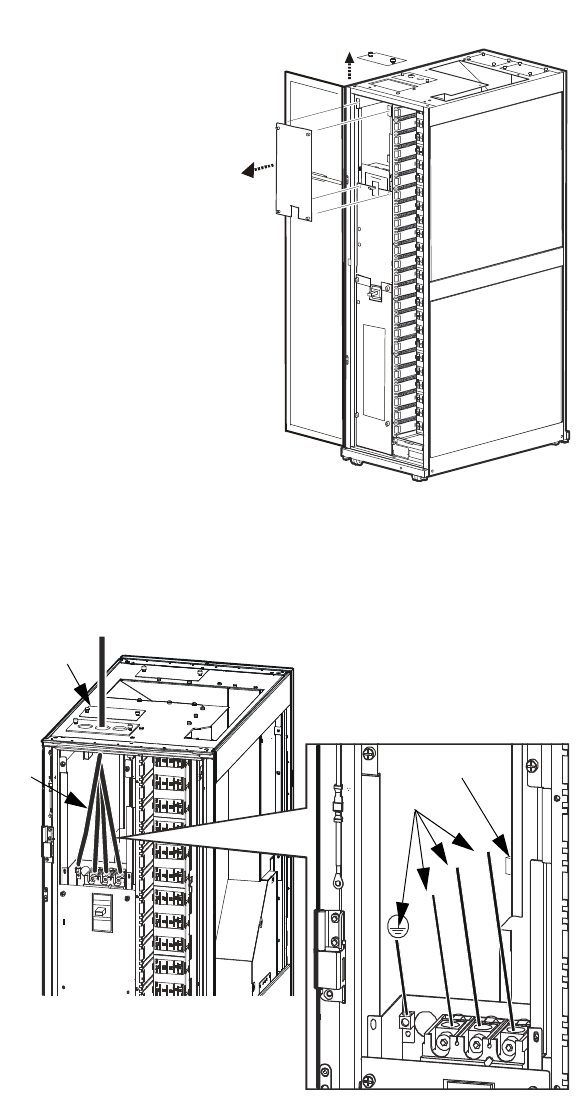
7150/175kw Modular PDU Installation
Install Input Power Cables
Top entry installation
1
Open the front door. Unlatch and swing the display
interface and bracket out towards the front door.
2
Loosen the captive screws and remove the top
safety panel.
3
Loosen the captive screws and remove the front top
plate.
4
Remove the dedicated cover plate.
Drill holes in the plate for conduits
and re-install the plate with the
conduits installed.
5
Connect the input power cables.
For PDPM150L6F:
L1, L2, L3 - Torque: 28.3 Nm
(250 lb-in).
Ground - Torque: 5.6 Nm (50 lb-in).
For PDPM150G6F and
PDPM175G6H:
L1, L2, L3 - Torque: 31.1 Nm
(275 lb-in).
Ground - Torque: 5.6 Nm (50 lb-in).
6
Grounding Electrode Conductor -
Torque: 62.2 Nm (550 lb-in).
pdx0830a
1
2
3
Input Power
pdx0847a
L1
L2
L3
4
5
5
6


















