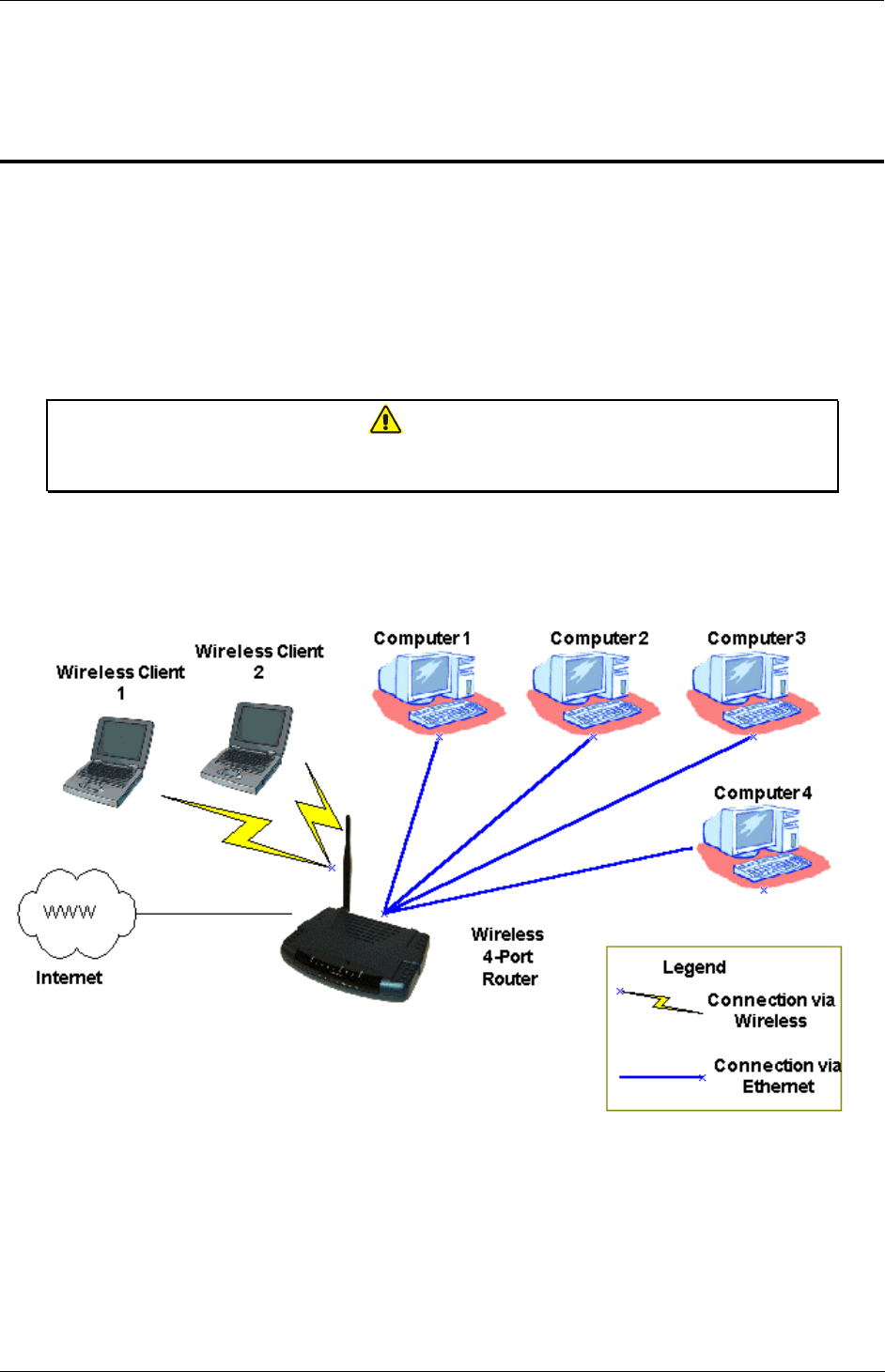
ADSL 4-Port Ethernet USB Wireless-G Router User Guide
ADSL 4-Port Ethernet USB Wireless-G Router User Guide Page 14 of 52
Chapter 4 - Installing The ADSL Router
1. Locate a suitable location for the ADSL Router. For connections to the Ethernet and DSL
interfaces, please refer to the Easy Start Manual.
2. Connect the AC Power Adapter. Depending upon the type of network, you may want to
put the power supply on an uninterruptible supply (UPS).
Note…
Only use the power adapter supplied with the ADSL Router. A different
adapter may damage the product.
Fig 1-4 shows the Wireless 4-port Router connection diagram.
Figure 1-4 : Wireless Router Connection Diagram


















