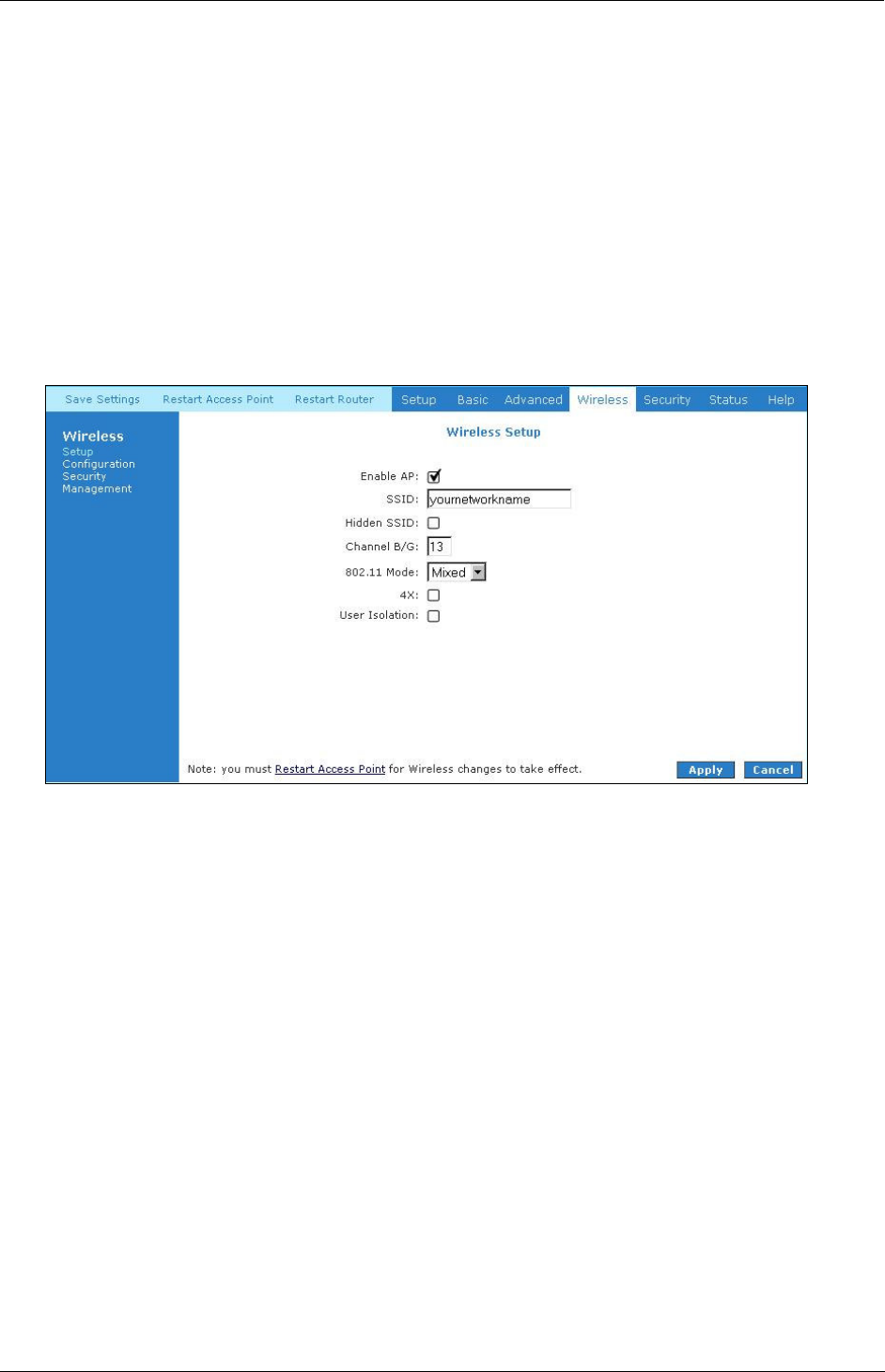
ADSL 4-Port Ethernet USB Wireless-G Router User Guide
ADSL 4-Port Ethernet USB Wireless-G Router User Guide Page 20 of 52
5.5
Wireless
5.5.1
Wireless Setup
The SSID default which is set as “yournetworkname” by default. It can be changed. SSID is
wireless network name for the wireless router. Your wireless client will need this name for
wireless connection. The wireless setup allows the user to enable or disable the AP (access point
for the wireless feature). Disabling of A.P will prevent the wireless router from emitting any
wireless signal. User can make change to the Country selection, which is set to default as
Singapore. See Fig 1-12.
Figure 1-12: Wireless Setup Page
5.5.2
Wireless Configuration
For users who want to explore the advanced features, you can click on the Advanced button. The
options listed can be changed to cater for advance users. See Fig 1-13.


















