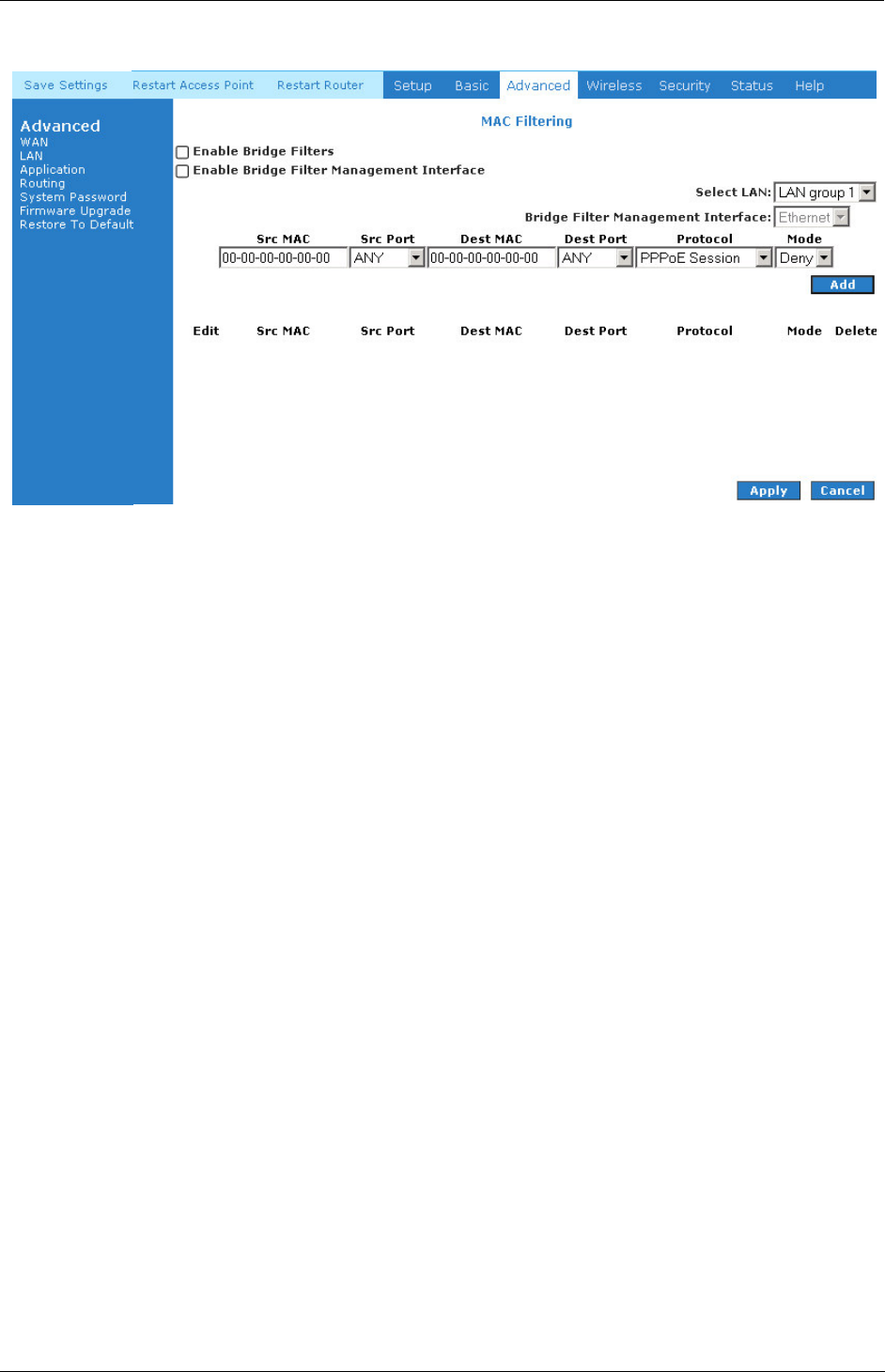
ADSL 4-Port Ethernet USB Wireless-G Router User Guide
ADSL 4-Port Ethernet USB Wireless-G Router User Guide Page 39 of 52
Figure 1-35 : MAC Filtering (Bridge Filters)
5.6.18
Access Control
Access control allows you to open the access from the Internet LAN to the following
management ports of the DSL600ER:
• Telnet
• Web
• FTP
• TFTP
• Secure Shell (SSH)
•
SNMP
Fig 1-36 shows the default Access Control screen. The Access Control is disabled by default,
remote management from the WAN side IP addresses is denied, most services from the LAN
side IP addresses is enabled. Remember to :
1. Check Enable Access Control to enable this feature. (This will enable the IP Access List
field)
2. You can select an IP from the IP Access List, or enter a new IP and check ADD
3. Change the LAN and / or WAN configurations of the IP address
4. Click Apply


















