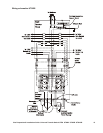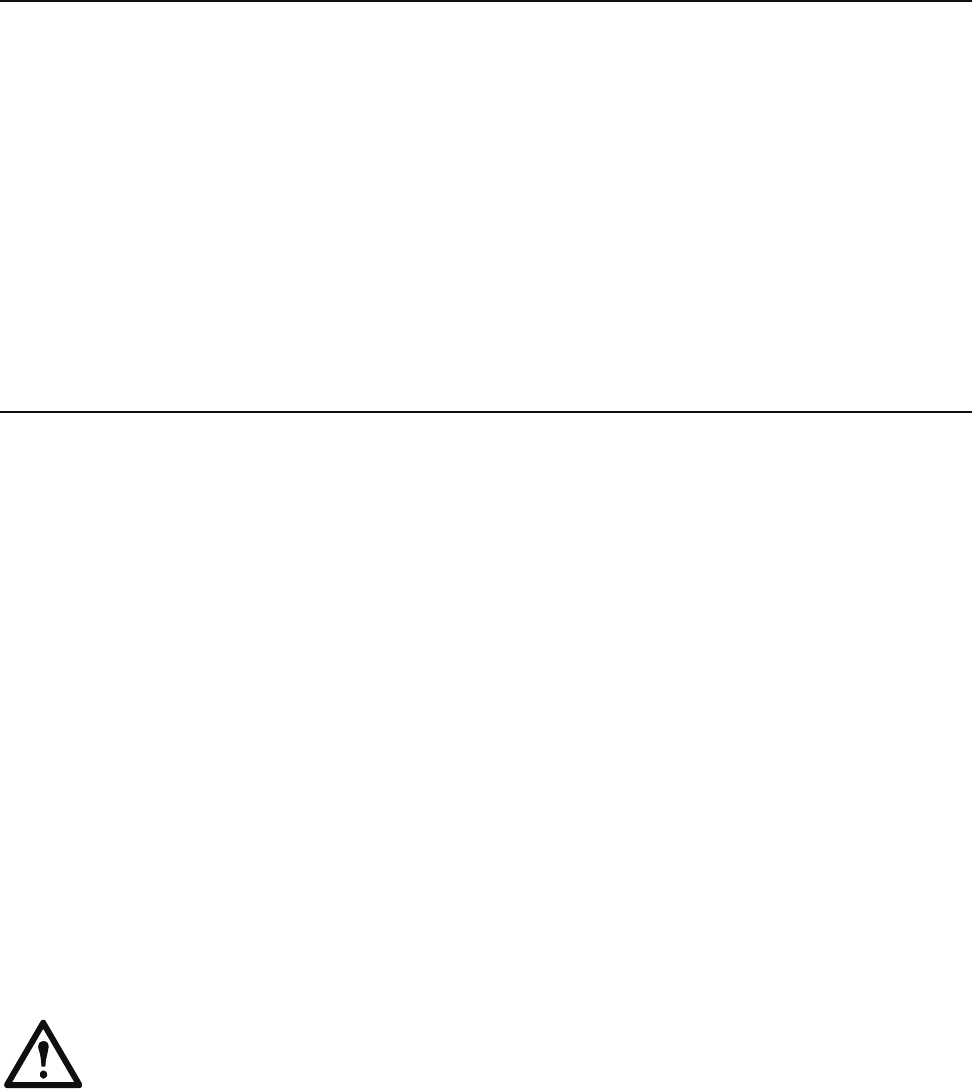
Site Preparation & Installation Guide Universal Transfer Switch UTS6 UTS6H UTS6BI UTS10BI2
Unpack and Inspect
Inspect the UTS upon receipt. Notify the carrier and dealer if there is damage.
The packaging is recyclable; save it for reuse or dispose of it properly.
Check the package contents:
Safety and Regulatory Information - save this information
Read the Site Preparation and Installation Guide and the Operation Manual before installing and operating the
UTS.
Read, understand, and follow the Safety Precautions in this manual.
Safety Precautions
• Adhere to all national and local electrical codes when installing, configuring and operating the UTS.
• Installation of the UTS must be performed by a licensed electrician.
• Prior to installing the UTS have a licensed electrician check that the wiring in the home or office meets all
local and national electrical codes.
• Use only outlet mounted AFCI and GFCI circuit interrupters with the UTS.
• This unit must be connected to a properly grounded utility power source.
• Do not install or operate this unit near a source of water or in an environment where the relative humidity
could exceed 95% (non-condensing).
• DO NOT operate a generator inside a building. Operating a generator inside a building can cause death by
asphyxiation.
• DO NOT allow the total load connected to the UTS to exceed the limits listed in this document.
• There are no user serviceable components in this unit. Removing the cover from this unit by unqualified
persons can present a shock hazard and may void the warranty.
• Periodically inspect all power cords to ensure:
– secure connections
– proper routing to ensure cords are not pinched, frayed, or stepped on
• If the UTS is damaged, disconnect the main circuit breaker and contact APC at www.apc.com.
Warning: Stop using the unit immediately if any of the following conditions arise.
•Conduit or receptacles have been damaged
•Objects have fallen into the unit
•Liquid has spilled into the unit
•The unit has been exposed to rain
•The unit has been dropped or damaged in any way
•The unit does not operate properly
Contact APC at www.apc.com, to arrange service for the unit.
All Units
Additional contents for
UTS6/UTS6H/UTS6BI
Additional contents for
UTS10BI
UTS Hardware: Hardware:
UTS-to-UPS power cord • male-to-male .25 inch
bypass FastOns (six)
• male-to-male .25 inch
bypass FastOns (ten)
Site Preparation and Installation Guide • .50 in x .27 in plastic ID spacers (four) • .50 in x .27 in plastic ID spacers (four)
Quick Install Guide • 20 A, 600 Vac class CC fuse (one) • 20 A, 600 Vac class CC fuse (one)
Operation Manual • 2 x 10 AWG solid wire nuts (six) • 2 x 10 AWG solid wire nuts (ten)
Warranty Registration card