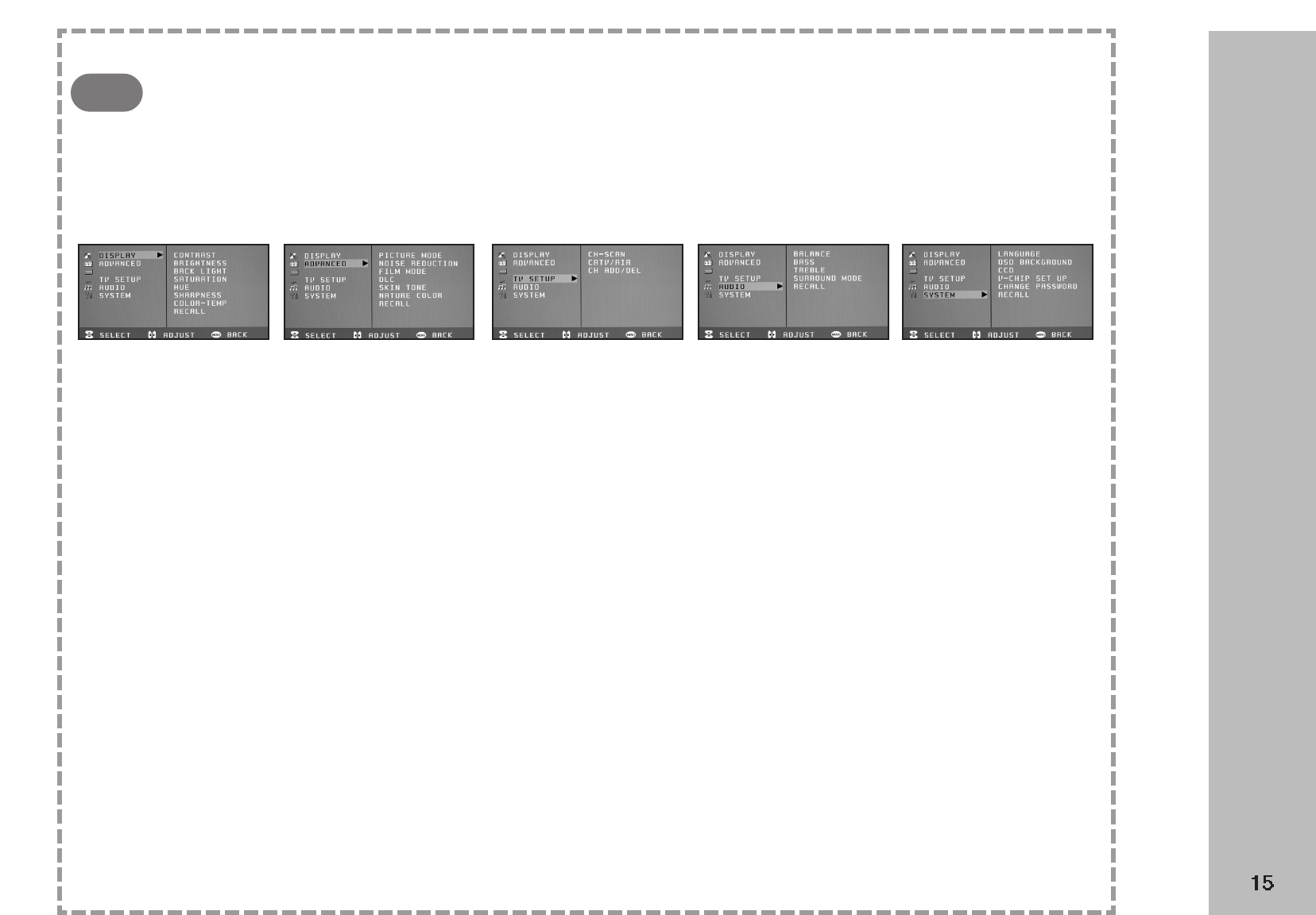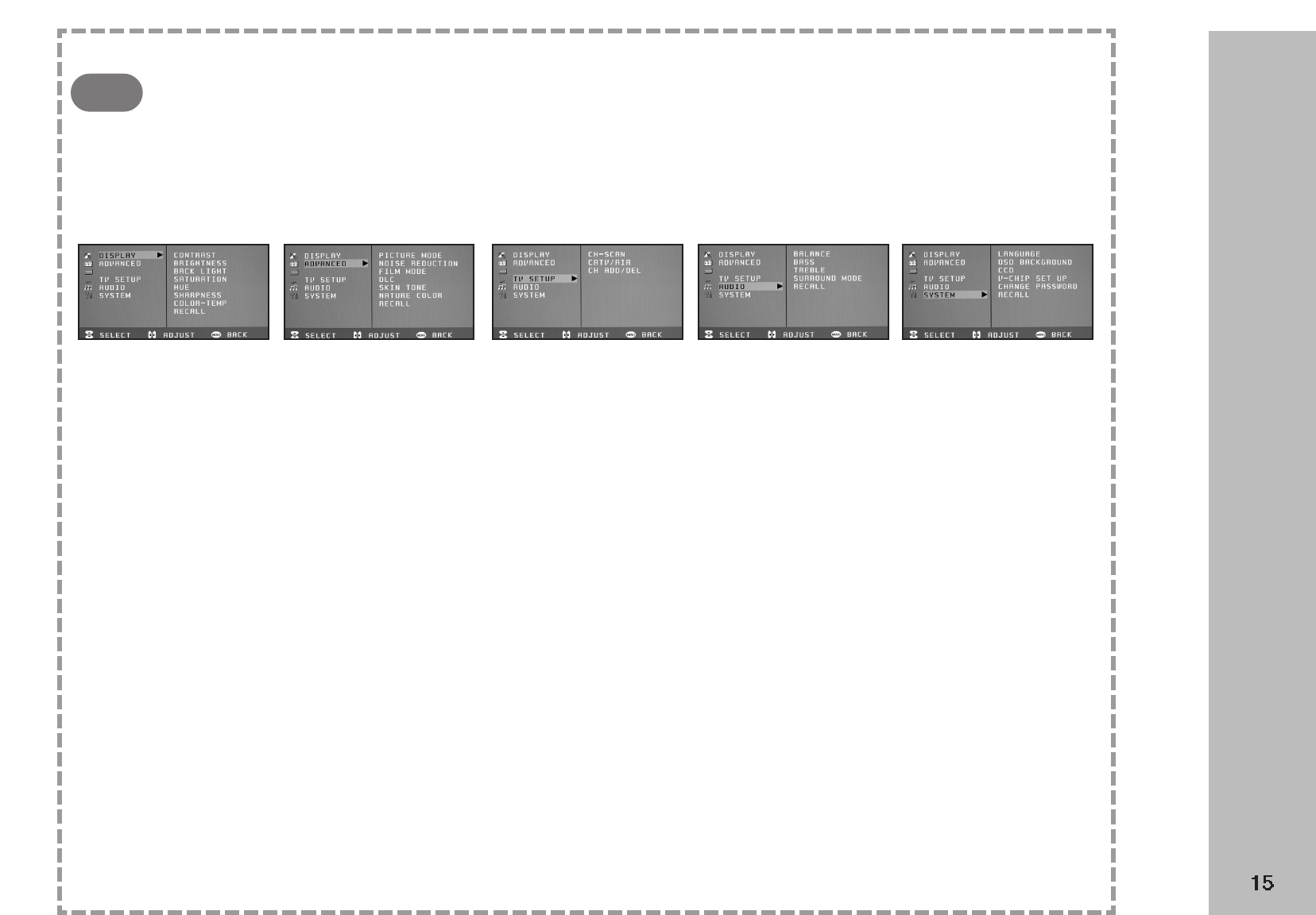
Menu Adjustments
TV Mode
1
Menu adjustments are available to change the settings of your LCD TV to your preferences.
Over the next few pages you will be shown how to adjust all available input sources & settings.
To select TV mode, press the INPUT button located on the remote or top of the LCD TV panel until chan-
nels are displayed. Press the MENU button. Use
/ button to select each sub-menu.
Once you’ve selected your desired sub-menu, press the
/buttons and / buttons to select a
desired setting, then press
/buttons to adjust.
Highlight Contrast to
increase or decrease the pic-
ture contrast.
Highlight
Brightness to
make picture brighter or
darker.
Highlight
Backlight to
increase or decrease the
intensity of light within the
panel.
Highlight
Saturation to
change the intensity of color.
Highlight
Hue to change col-
ors towards a red or green
tint.
Highlight
Sharpness to
make the picture sharper or
softer.
Highlight
Color Temp button
to select “Cool” “Normal” or
“Warm”.
Highlight
Recall to restore to
factory default settings.
Highlight
CH Scan to auto-
matically store all available
channels into memory.
Highlight
CATV / AIR to
designate whether a cable
or over the air signal will be
fed into the LCD TV tuner.
Highlight
Channel ADD /
DEL to add or delete a spe-
cific channel of your choice.
Highlight
Balance to adjust
the balance between right
and left speakers.
Highlight
Bass to increase
or decrease effect.
Highlight Treble to increase
or decrease effect.
Highlight
Surround Mode to
turn ON or turn OFF the sur-
round effect.
Highlight
Recall to restore
to factory default settings.
Highlight
Language to select
the following languages:
English/French/Spanish/Germ
an/Italian/Japanese/Chinese
(Traditional)/Chinese.
Highlight
OSD Background
to select an opaque or
translucent background.
Highlight
CCD to select the
subtitle and teletext function.
Each sequential press of the
/buttons will display CCI-
CC4, T1-T4, OFF.
V-Chip Set Up (See pg. 20)
Change Password (See
pg. 20)
Highlight
Recall to restore to
factory default settings.
Highlight Picture to select
between factory presets:
Movie, Sport, Game, Vivid or
User* modes. *When in
USER mode you have
access to highlight the fol-
lowing sub-menus:
Highlight Noise Reduction
to adjust noise reduction
level from HIGH, MIDDLE, to
LOW.
Highlight
Film Mode to turn
on or off the deinterlacing
3:2 movie feature for DVD
viewing.
Highlight
DLC (Dynamic
Luminance Circuit) to
enhance picture.
Highlight
Skin Tone to inten-
sify flesh tones.
Highlight
Nature Color to
intensify colors typically
found in nature scenes.
Highlight
Recall to restore to
factory default settings.
Display
Advanced TV Setup Audio System