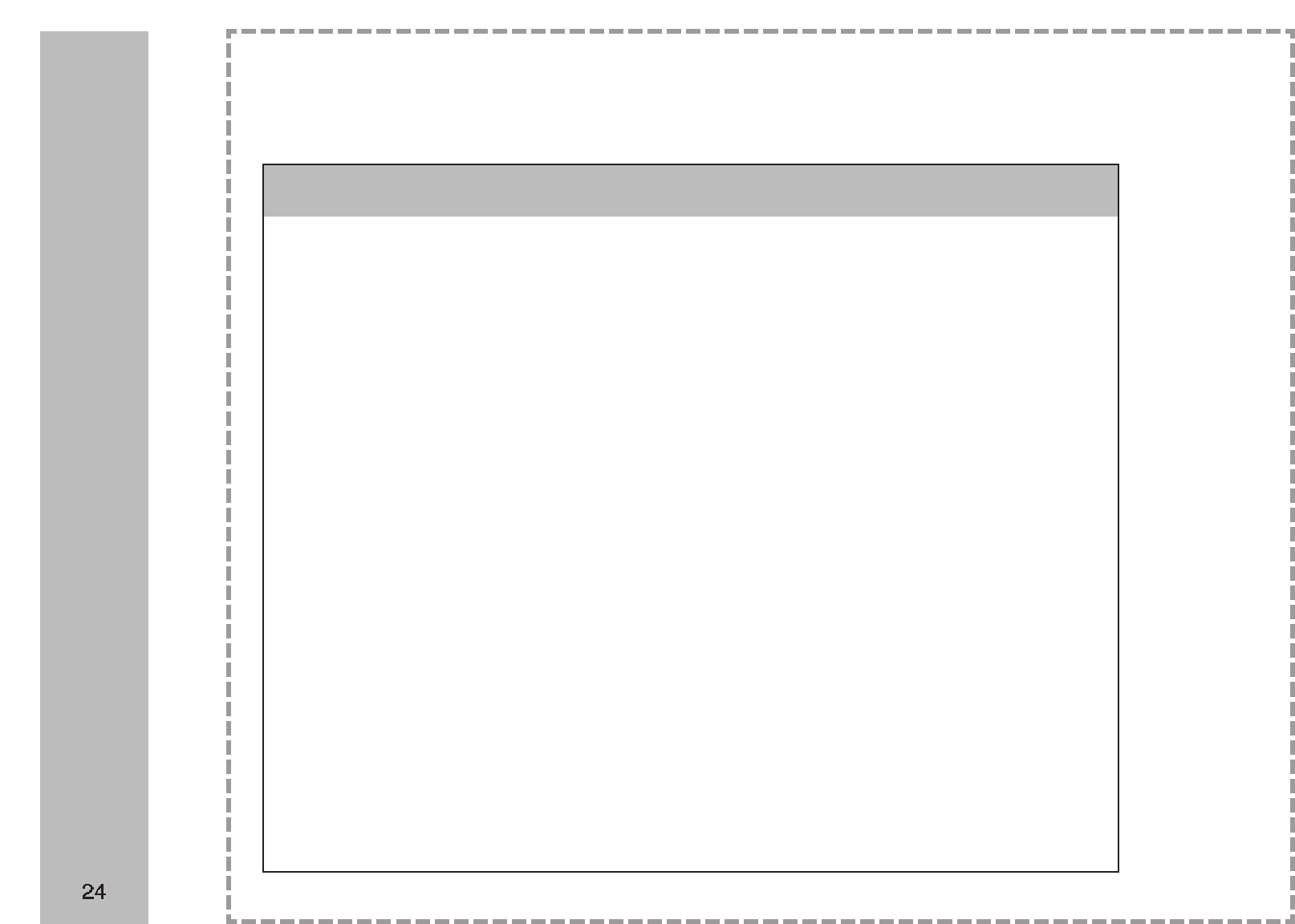
Troubleshooting Guide
I can’t make ADVANCED
adjustments, they are
greyed out.
Cannot receive certain
channels.
Auto scan does not
add/delete certain chan-
nels automatically when
activated.
TV blocks out certain
channels.
There is excessive pixela-
tion or distortion when
viewing TV channels,
VCR tapes, and certain
DVD’s.
Black box on screen.
Are you in MOVIE, SPORT, GAME, or
VIVID mode? Settings to certain adjust-
ments are limited unless in USER mode.
Have you done an auto scan?
The LCD TV tuner may not adequately
read the fluctuations of a signal from a
broadcasted channel.
Did you originally set up parental con-
trols?
The quality of video tapes and older
DVD’s may not have the high resolution
that provides as pleasing a picture as
most newer DVD’s or HD signals.
Is the text option in CCD enabled?
No close captioned or text information
may be present.
• Press PICTURE on the remote control to
change mode to USER.
• Sometimes the signal may not be strong
enough to lock in channels during auto-scan.
• See page 15, TV Set Up to ADD/DELETE
channels.
• See page 15, TV Set Up to ADD/DELETE
channels or repeat Automatic Channel Scan.
• User controls have been inabled to block out
programming based on parental ratings. See
page 20 to change parental control settings.
• Use higher resolution content, ie. satellite,
digital cable, DVD, or HDTV set top box from
your local cable or satellite company.
• View in 4:3 mode.
• Disable (turn off) text in the Set Up menu,
under SYSTEM. See page 15.
Problems Reasons Solutions
We encourage you to visit our website at www.apexdigitalinc.com and review the customer support and
FAQ pages for updates to this list. Register to validate your warranty at our website and order acces-
sories for your product.


















