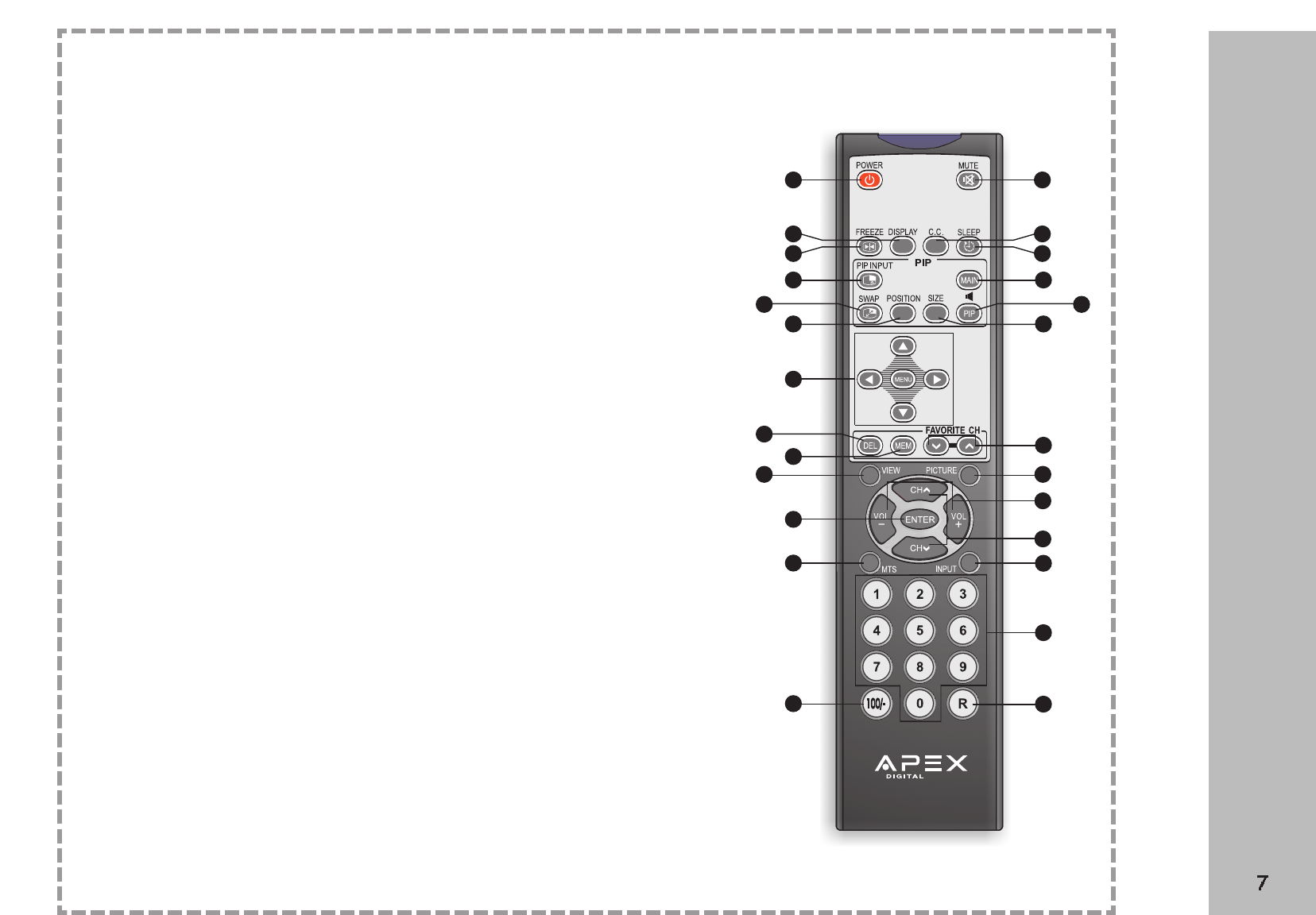
Remote Control Handset
Controls
POWER
To turn on LCD display.
MUTE / OFF
Press to turn off the sound. Press again or press volume +/- to restore the
original volume.
DISPLAY
Press to display the current channel on screen.
CC
Press to activate closed caption subtitles & teletext where available.
FREEZE
Press to digitally freeze frame your signal source. Press again to return to live viewing.
SLEEP TIMER
Press repeatedly to set the sleep timer to OFF/30/60/90/120 minutes. When timer expires the LCD TV will
automatically turn off. To cancel your selection, simply press the button repeatedly until OFF is displayed
PIP INPUT
Press to activate Picture in Picture (PIP) whereby another input source appears in a smaller picture box.
MAIN
Press to activate (audio) sound from the main picture input while in PIP mode.
SWAP
Press to switch between the input source in the main picture and small picture box while in PIP mode.
PIP
Press to activate (audio) sound from the small picture box input while in PIP mode.
POSITION
Select the positon the small picture box displays while in PIP mode.
SIZE
Change the size of the small picture box while in PIP mode.
MENU (and Navigation)
Press to activate the OSD menu. Press again to quit the menu. Press
to navigate & make selection.
DEL
Press to delete a favorite channel from memory.
FAVORITE CH
Press to scroll through custom pre-selected favorite channels.
MEM
Press to store a favorite channel in memory.
PICTURE
Press to select factory settings (Movie, Sport, Game, Vivid); User mode to select custom settings.
VIEW
Press to select aspect ratio preference (NORMAL, ZOOM 1, ZOOM 2, FULL).
VOL +/-
Adjust volume up or down.
CH (Channel) +/- (up/down)
Press to scroll through channels one at a time.
ENTER
MTS (Multi-channel TV sound)
Press MTS button and to select STEREO, MONO, or SAP (where available).
INPUT (Main picture signal source)
Sequentially select the signal sources as follows: TV, AV, S-VIDEO, YPbPr1, YPbPr2, VGA, and DVI
0-9
Press 0-9 to select channels from 02 to 99.
100/-
Press to select channels over 100.
R (Recall)
Press to select the previously viewed channel.
1.
2.
3.
4.
5.
6.
7.
8.
9.
10.
11.
12.
13.
14.
15.
16.
17.
18.
19.
20.
21.
22.
23.
24.
25.
26.
1
3
5
9 10
11
14
18 17
19
20
16
21
13
12
22
25
23
23
24
26
15
7 8
4
6
2


















