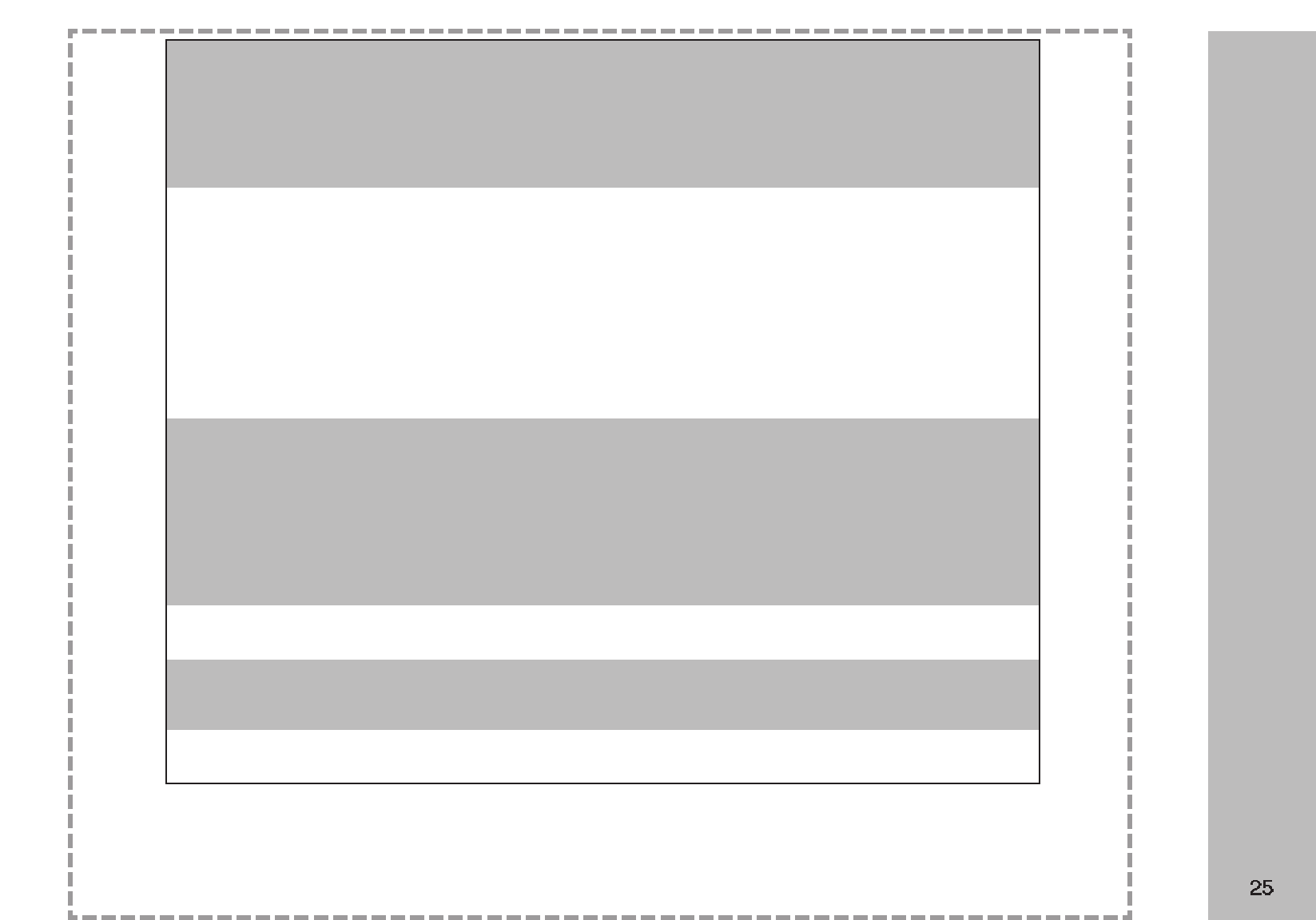
Specifications
32.7”(W) X 19”(H) X 3.25”(D)
9.25”(D)
16:9 WIDE
1280(H) X 720(V)
550cd/m (Typical)
600:1(Typical)
16ms
Typical 170 Degree (Horizontal/Vertical)
RCA Jack X 1
Y/C X 1
YPbPr X 2
NTSC
RCA Jack (R+L)X 4
PC Audio In X 1
D-sub 15 pin 3 row type
DVI 29 pin (support HDCP)
D-sub 9 pin (for service technician only)
RCA Jack (R+L) X 1 / Subwoofer RCA Jack X 1
4:3, ZOOM 1, ZOOM 2, Full.
NTSC
VGA/SVGA/XGA/SXGA
640 x 350 @ 70Hz
640 x 480 VGA @ 60Hz, 72Hz, 75Hz
800 x 600 SVGA @ 56HZ, 60Hz, 72Hz
1024 x 768 XGA @ 60Hz, 70Hz
1280 x 720 @ 60Hz
1280 x 1024 @ 60Hz
1080i, 720p, 480p, 480i (NTSC)
8w + 8w (Stereo)
VGA Cable / Power Cable
User’s Manual
AV Cable / Remote control / Batteries
Input : 100-240V, 2.4A, 50-60Hz
32~104ºF
Display panel
Signal Input / output
Other
TV unit dimension
Pedestal Depth
Aspect Ratio
Number of Pixels
Luminance
Contrast
Response Time
Viewing Angle
Video in
S-Video in
Component in
Tuner in
Audio in
VGA in
DVI in
RS232 in
Audio out
PIP
Display Mode
Color system/Video system
PC
SDTV/HDTV scanning format
Built-in speaker
Accessories
Power Source
Operating temperature
Compatibility
Audio Output
Regulation
Note:
If possible, use the VESA 1,024 x 768 @ 60Hz video mode to obtain the best image quality for your LCD TV. When used as a PC monitor, a vertical
frequency of 85Hz may cause noise in PIP mode. In this case, set the PC vertical frequency to 60Hz. The LCD TV has been pre-adjusted to the mode
VESA 1,024 x 768 @ 60Hz.


















